Any idea what is wrong here? It cuts on the top so not all temperatures are shown. Also is there any way to force the chart to always show the Y axis in whole and half number (-1, -0.5, 0, 0.5, 1, 1.5 etc etc).
Announcement
Collapse
No announcement yet.
Jon00 Database Charting Utility for Homeseer 3 & Homeseer 4
Collapse
X
-
Sorry if this has been covered.
I am using a column chart but I am having issues getting the column thickness to increase. My chart is attached.. How can I change the thickness of the columns? I've played with Jon00DBChartingStyle for the associated chart styles, but nothing seems to make it thicker?
I'm obviously missing something.. any pointers please?
Comment
-
That's OK.. you gave me an idea on why it wasn't working.
I had assumed the line thickness was dictated by a setting but from what you've said I can see it's not. They are obviously dynamic based on how much data I'm trying to fit into the graph.
I've changed the ChartTimeStart from 30 to 7 and now getting thicker lines
Thanks!
Comment
-
The only thing in that folder at all is one dbchart.png looks like the icon that was also in html\images\Devices\jon00\dbchart not an actual chart.Originally posted by jon00 View PostAre there any .png files in your html\images\jon00\dbchart folder?
If so, are they showing images of the charts?
Comment



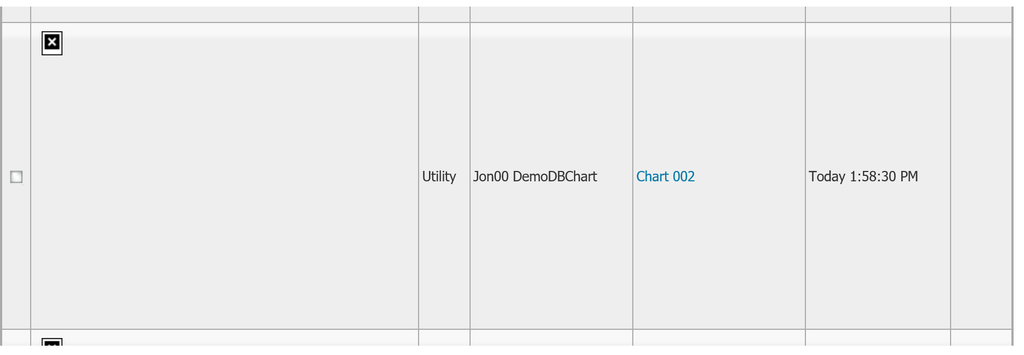
Comment