This unmanaged plugin allows you to monitor the state of SNMP devices on your network and display them on virtual devices within Homeseer 3 & HS4.
It can also monitor SNMP Traps (with definable filters) and trigger events accordingly.
Comes with setup pages and Walk utility.
I wrote this some time ago but someone on the board inspired me to finally write some documentation.
As always, you can download it from my site (Click on my banner below).
(No Banner seen?- check your Forum Settings - User Settings, Account, Tick 'Show Signature')
Any issues etc, please post here.
Works under Linux (Mono 6+)


It can also monitor SNMP Traps (with definable filters) and trigger events accordingly.
Comes with setup pages and Walk utility.
I wrote this some time ago but someone on the board inspired me to finally write some documentation.
As always, you can download it from my site (Click on my banner below).
(No Banner seen?- check your Forum Settings - User Settings, Account, Tick 'Show Signature')
Any issues etc, please post here.
Works under Linux (Mono 6+)


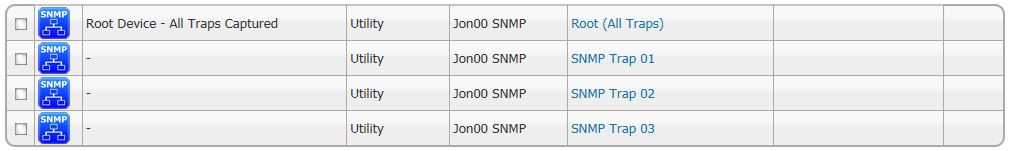

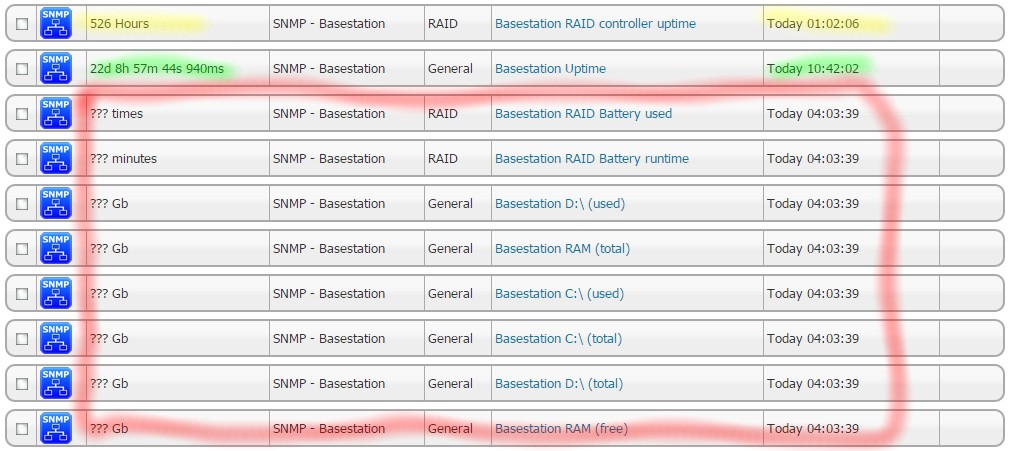
Comment