This is what I see when I attempt to download the plugin. thanks for the reply. Do you mind sharing you irule setup, like components anything special you are doing etc. I have a Onkyo txsr800 series(controlled by an Itach IP2SL with feedback), Popcorn Hour A300 (controlled by TCP/IP), Panasonic AE4000-u (IP2SL). i can only control by lights by the status page in homeseer. I started out thinking I could setup HStouch to be primary interface but I am game to anything, as long as I can get it to work reliably.
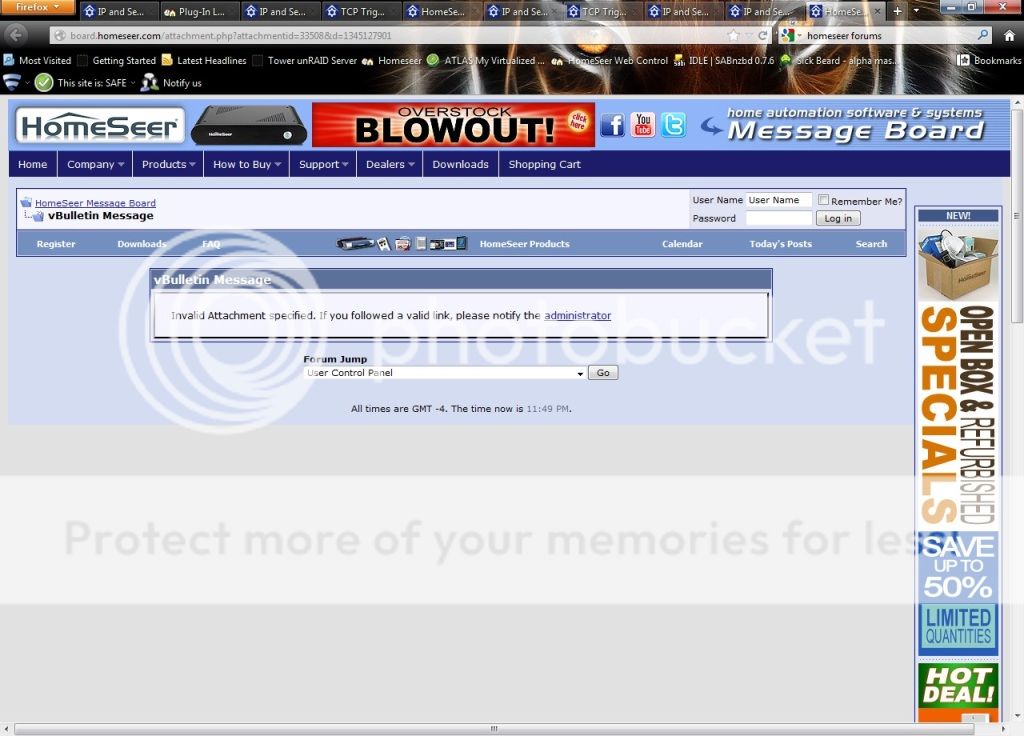
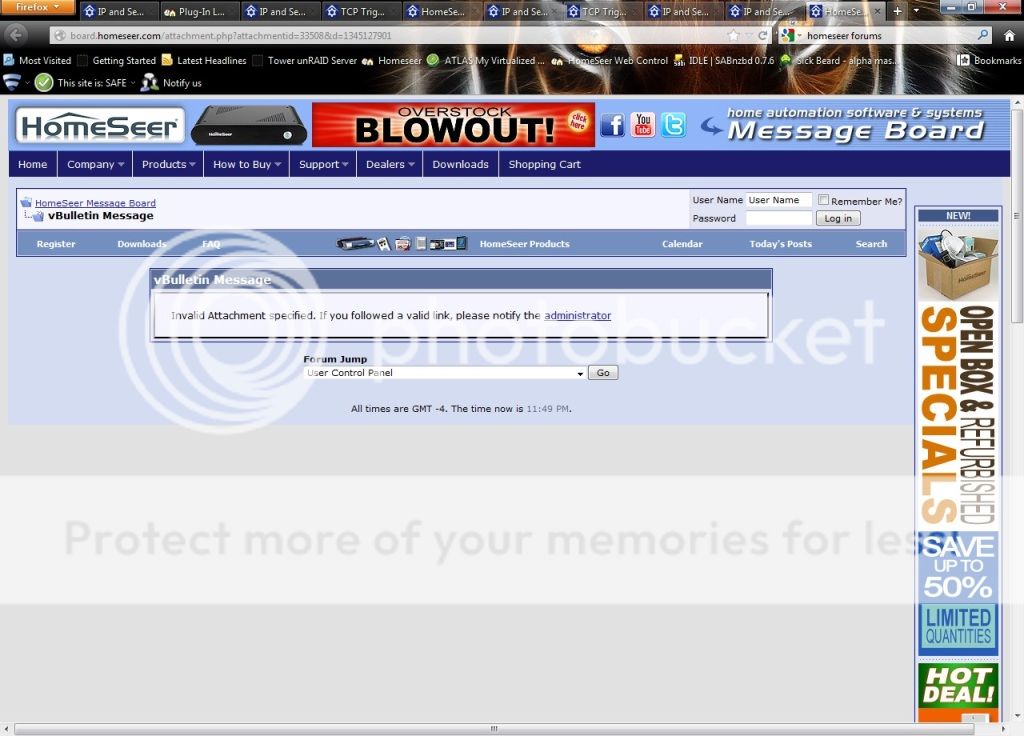


Comment