For those of you who use my homebridge plugin (Homebridge-Homeseer4), I'm working on a big code cleanup (updating the code to more "modern" javascript which has resulted in a fairly significant decrease in code size). The idea is to have code that is more maintainable / readable so others can contribute to it if they want (though I do think its pretty much feature complete).
Problem is, I don't use HomeSeer much anymore, so before I release the code as a general release, I need some volunteers to test it.
If you're willing to give it a test, here's what to do . . .
First, be sure you're running at least Version 16 of node. If you aren't, you'll need to update that
Then . . .
From the config-ui-x interface , go to your plugins settings, then for the Homeseer4 plugin, choose the tool, then "install Previous Version"
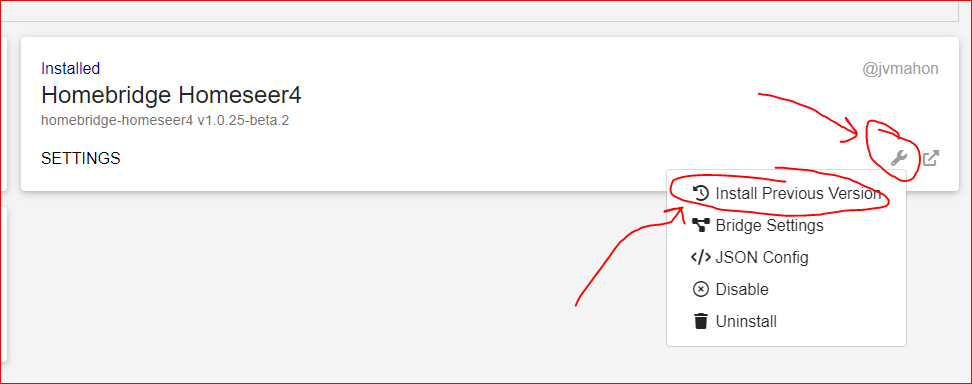
Then from the Previous Version menu, select the 1.0.25-beta.2

Give it a try and report back if it works.
Problem is, I don't use HomeSeer much anymore, so before I release the code as a general release, I need some volunteers to test it.
If you're willing to give it a test, here's what to do . . .
First, be sure you're running at least Version 16 of node. If you aren't, you'll need to update that
Then . . .
From the config-ui-x interface , go to your plugins settings, then for the Homeseer4 plugin, choose the tool, then "install Previous Version"
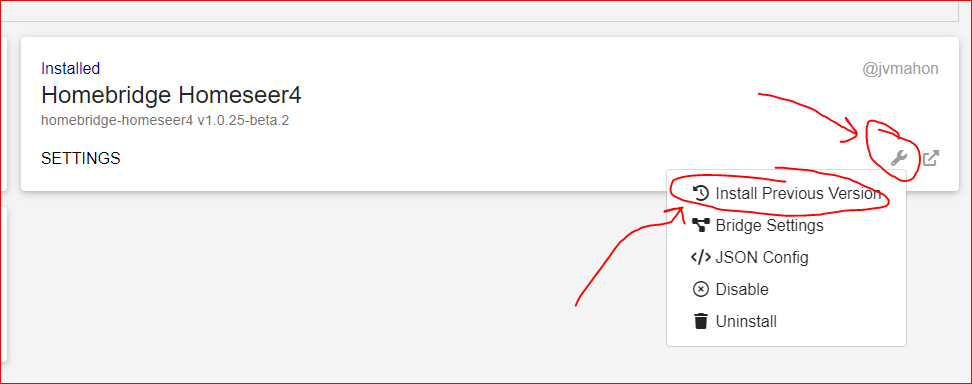
Then from the Previous Version menu, select the 1.0.25-beta.2

Give it a try and report back if it works.


Comment