Hi guys, this is a last cry for help...
I have put over 20 hours on this and still cant get my Insteon PLC controlling any device since update to 2.3.
I am pretty sure this is related to the Insteon plugin not speaking well to the SDM of the PLC. SDM sees it and shows good status when homeseer not running.
Basically, everything loads well and SDM connect to homesser showing 1 device connected when it starts. I want to control previously added devices but it does not do anything. I have no log error in homeseer but PLC's SDM log shows very weird repeats of this :
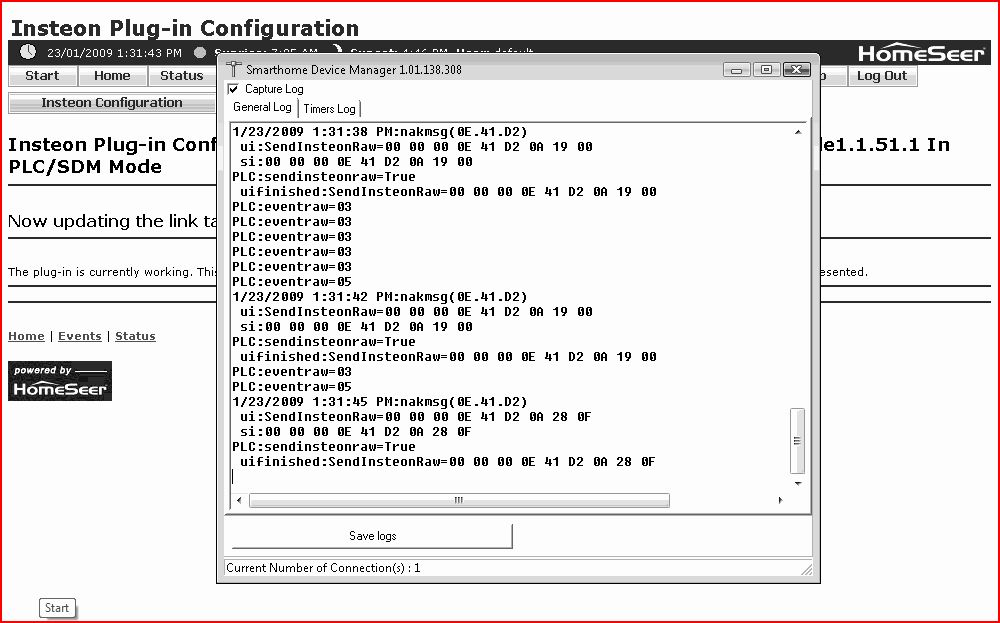
IT KEEPS DOING THAT NON STOP AS SOON AS I SEND THE FIRST DEVICE ACTION. Keep in mind my setup stopped worked for a while in 2.3.0.19 and just stopped working for unknown reason.
I have tried reinstalling from scratch, rebooting multiple times between reinstalls, installing older versions, changing the PLC hardware ( firmware 2.13 ) but nothing will do...
Can someone verify my SDM log and give me a diag. on the problem ( If there is a problem ). ?
Thanks !
BTW, I have multiple installs using Insteon T-stats not working anymore also but this has been talked about in another thread already. ( Using DcGowan's tstat script ).
Update : When I go in the insteon config into a device properties and try to reprogram it, homeseer gives me this error : Remote link database could *not* be updated, programming failed
LoOwEe
I have put over 20 hours on this and still cant get my Insteon PLC controlling any device since update to 2.3.
I am pretty sure this is related to the Insteon plugin not speaking well to the SDM of the PLC. SDM sees it and shows good status when homeseer not running.
Basically, everything loads well and SDM connect to homesser showing 1 device connected when it starts. I want to control previously added devices but it does not do anything. I have no log error in homeseer but PLC's SDM log shows very weird repeats of this :
IT KEEPS DOING THAT NON STOP AS SOON AS I SEND THE FIRST DEVICE ACTION. Keep in mind my setup stopped worked for a while in 2.3.0.19 and just stopped working for unknown reason.
I have tried reinstalling from scratch, rebooting multiple times between reinstalls, installing older versions, changing the PLC hardware ( firmware 2.13 ) but nothing will do...
Can someone verify my SDM log and give me a diag. on the problem ( If there is a problem ). ?
Thanks !
BTW, I have multiple installs using Insteon T-stats not working anymore also but this has been talked about in another thread already. ( Using DcGowan's tstat script ).
Update : When I go in the insteon config into a device properties and try to reprogram it, homeseer gives me this error : Remote link database could *not* be updated, programming failed
LoOwEe
Comment