How can i remove/delete this? (look at the red circle on the picture)
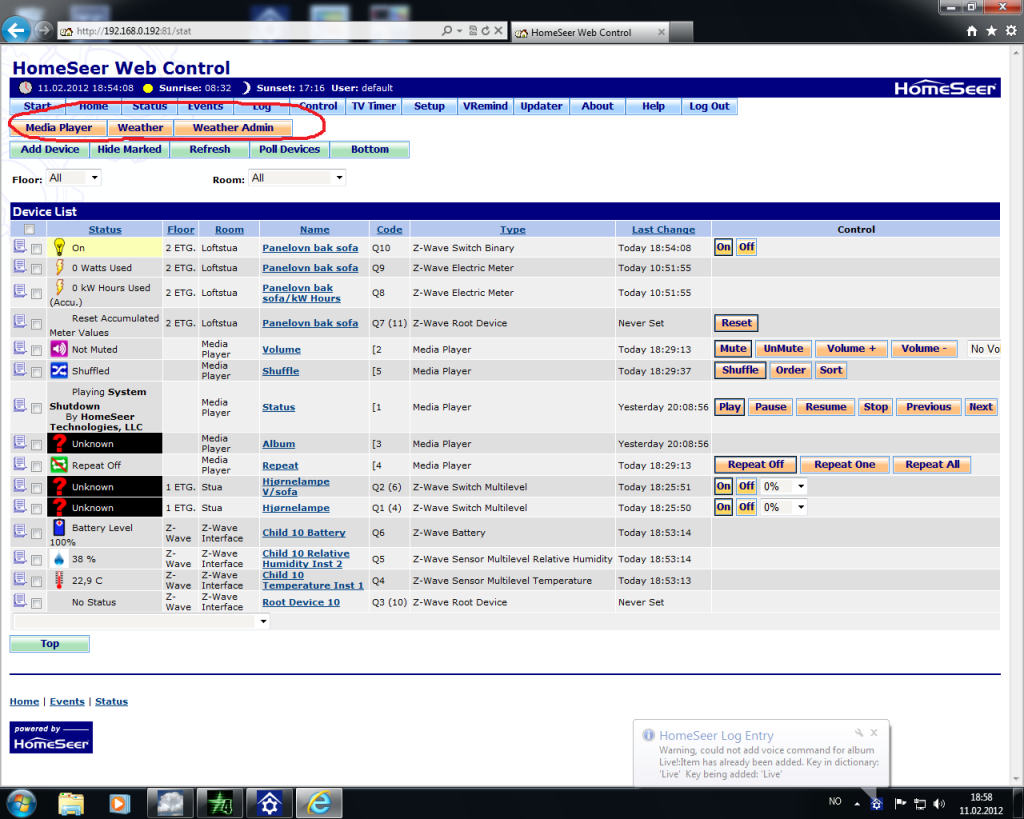
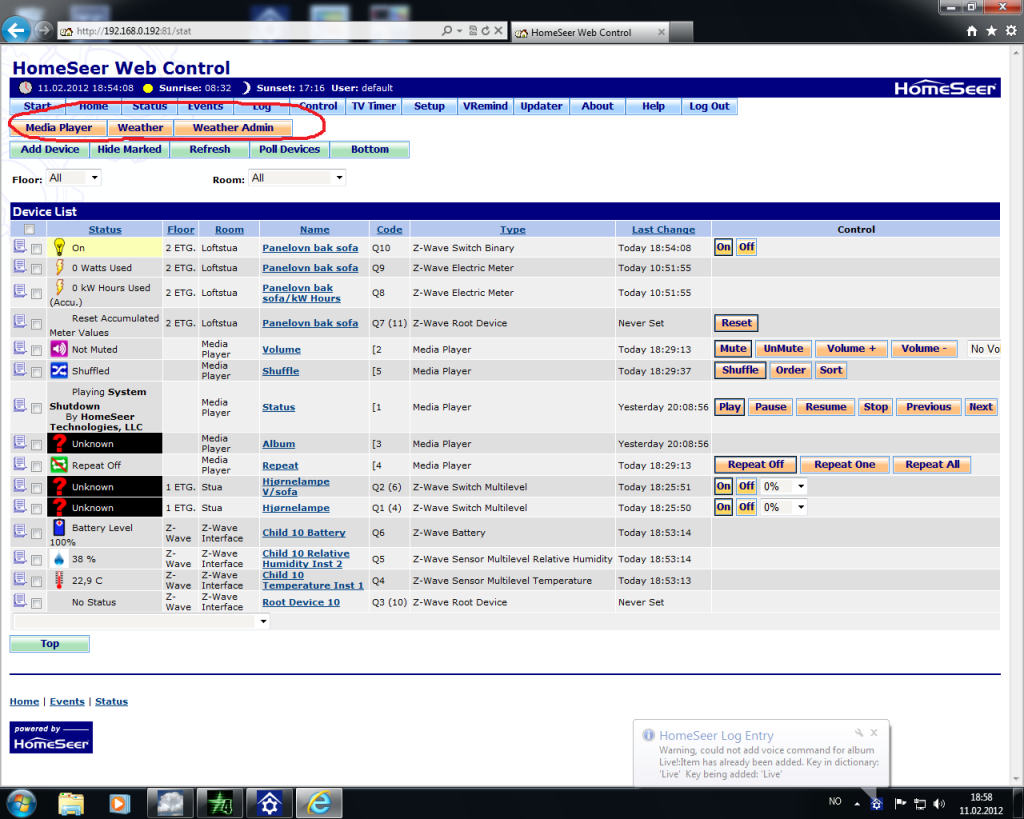
If this is your first visit, be sure to check out the FAQ. You must register before you can post.
IMPORTANT: Your first post will be checked for appropriate content. This may take a bit of time.

Comment