Can anyone tell me where I can buy or home to build an in wall touchscreen? I'd prefer an android touchscreen....
Announcement
Collapse
No announcement yet.
Wall mounted touchscreen
Collapse
X
-
I use a 10" android tablet. I wait for a no-name brand to go on sale. I just bought one at Fry's for $99. The brand is Visual Land. Never heard of it but it works quite well for HSTouch. I can't see buying a nice tablet like a Samsung Galaxy Tab just to hang on the wall.
It's not on sale anymore but for $129, it's still not a bad price.
http://www.frys.com/product/7976540?...H:MAIN_RSLT_PG
If you have some construction skills, you could build a nice frame for it. I just use wall clips designed for mounting tablets.
-
The problem I have with Androids is that as of yet, I have not found an in wall mount that looks as clean as ones that I find for iPad. Also, I remember some of the more advanced clientaction commands were not behaving correctly (or was it the button hiding and unhiding or both I don't recall) when I tested Android, so my dynamic content screens would not behave correctly. I would love to use cheaper Android, but could not get as clean of an install look with them, or get HSTouch to behave exactly as I wanted. Even with iPads, it takes a very specific build, custom screens, several jailbreak tweaks, and server side SSH scripting to get all if the exact behaviors out of them I want (screen dimming in the dark, off when we are gone, locked down configuration, and etc). This was quite expensive moneywise and timewise to sort out, especially to have any spares in hand. I REALLY wish those issues could be solved with the much much cheaper Android devices.
Comment
-
Good points. HSTouch crashes in Android periodically. Now that Android has surpassed IOS in terms of number of users, perhaps Homeseer will shift their their priorities and give Android more attention than IOS Also, Windows keeps gaining ground. I'd rather go with the Windows platform over IOS or Android simply because it would be easier to write my own routines and execute them under Windows but I won't do that until I'm sure that HSTouch runs fine under a Windows tablet (and has Homeseer support).Originally posted by Automated View PostThe problem I have with Androids is that as of yet, I have not found an in wall mount that looks as clean as ones that I find for iPad. Also, I remember some of the more advanced clientaction commands were not behaving correctly (or was it the button hiding and unhiding or both I don't recall) when I tested Android, so my dynamic content screens would not behave correctly. I would love to use cheaper Android, but could not get as clean of an install look with them, or get HSTouch to behave exactly as I wanted. Even with iPads, it takes a very specific build, custom screens, several jailbreak tweaks, and server side SSH scripting to get all if the exact behaviors out of them I want (screen dimming in the dark, off when we are gone, locked down configuration, and etc). This was quite expensive moneywise and timewise to sort out, especially to have any spares in hand. I REALLY wish those issues could be solved with the much much cheaper Android devices.
However, a $99 tablet is not a deal breaker. If it doesn't work correctly, no great loss. This one I bought has Google play and dual-core.
I end up designing a separate HSTouch file for every client anyway for varying reasons. My phone's client has much more capability than my wife's. I could see her pressing the wrong button and screwing something up (and she will be the first to admit that).
Comment
-
I have pretty good carpentry skills and can build a frame... BUT.... How is it wired? I don't want like some posts have shown where the cord comes out the bottom of the wall... Not that there is anything wrong with that, I just want more seamless install.Originally posted by RJS View PostGood points. HSTouch crashes in Android periodically. Now that Android has surpassed IOS in terms of number of users, perhaps Homeseer will shift their their priorities and give Android more attention than IOS Also, Windows keeps gaining ground. I'd rather go with the Windows platform over IOS or Android simply because it would be easier to write my own routines and execute them under Windows but I won't do that until I'm sure that HSTouch runs fine under a Windows tablet (and has Homeseer support).
However, a $99 tablet is not a deal breaker. If it doesn't work correctly, no great loss. This one I bought has Google play and dual-core.
I end up designing a separate HSTouch file for every client anyway for varying reasons. My phone's client has much more capability than my wife's. I could see her pressing the wrong button and screwing something up (and she will be the first to admit that).
The advice on Fry's was perfect!!!! Thanks
Comment
-
Use a multivoltage to 5v converter, and feed power from a more convenient location. Put the converter in a metal case just behind the touch screen. I will be doing another for our house shortly and post it in a separate thread. You can order the converters off of eBay for dirt cheap in packs of 5 or 10.
Comment
-
Could you take a pic of your setup? I'm very interested in seeing how yours is set upOriginally posted by RJS View PostI use a 10" android tablet. I wait for a no-name brand to go on sale. I just bought one at Fry's for $99. The brand is Visual Land. Never heard of it but it works quite well for HSTouch. I can't see buying a nice tablet like a Samsung Galaxy Tab just to hang on the wall.
It's not on sale anymore but for $129, it's still not a bad price.
http://www.frys.com/product/7976540?...H:MAIN_RSLT_PG
If you have some construction skills, you could build a nice frame for it. I just use wall clips designed for mounting tablets.
Comment
-
See this thread:Originally posted by cpd5899 View PostCould you take a pic of your setup? I'm very interested in seeing how yours is set up
http://board.homeseer.com/showthread.php?t=169899
Comment
-
The setup is not much to look at but I attached a pic. I plan to install it inside the wall as you plan but I haven't got around to it yet.Originally posted by cpd5899 View PostCould you take a pic of your setup? I'm very interested in seeing how yours is set up
I have a 2nd tablet and plan to mount it upstairs next to the thermostat and CO detector. I figured that would be a good central location and power is nearby. I would route the power from the outlet inside the wall to the embedded box. Maybe I'll do that after I've finished the HS3 migration. Too many things to do.
I'd also like to see what other people have done.
Comment
-
I know code here in Chicago is I can't enclose an outlet or junction box. .. My plan is to put near a switch where I can run power from, have the frame secured to the wall with rare earth magnets, run the USB to the outlet which will be "hidden" in the wall. Since the frame will be removable it will still be within code. When I accomplish, I will post pics of the process once it's started.Originally posted by RJS View PostThe setup is not much to look at but I attached a pic. I plan to install it inside the wall as you plan but I haven't got around to it yet.
I have a 2nd tablet and plan to mount it upstairs next to the thermostat and CO detector. I figured that would be a good central location and power is nearby. I would route the power from the outlet inside the wall to the embedded box. Maybe I'll do that after I've finished the HS3 migration. Too many things to do.
I'd also like to see what other people have done.
Comment
-
Sounds good. I'll wait to see what you do.Originally posted by cpd5899 View PostI know code here in Chicago is I can't enclose an outlet or junction box. .. My plan is to put near a switch where I can run power from, have the frame secured to the wall with rare earth magnets, run the USB to the outlet which will be "hidden" in the wall. Since the frame will be removable it will still be within code. When I accomplish, I will post pics of the process once it's started.
Comment
-
You can just utilize a POE connection (not the ethernet part of it) and convert it down to 5VDC using a POE power splitter in the wall. I've been doing this lately with my POE powered tablets (well connecting them now at Gb speeds).
You can also purchase an inwall tablet similiar to what Homeseer offers.
http://www.geekland.co/9-Android-40-...K-VIA-E006.htm
Note that I just did an embed of the JPGs from the internet (large pictures).
Instead of using a surface mount box; utilize an inwall single / double box.


Go to a keystone jack
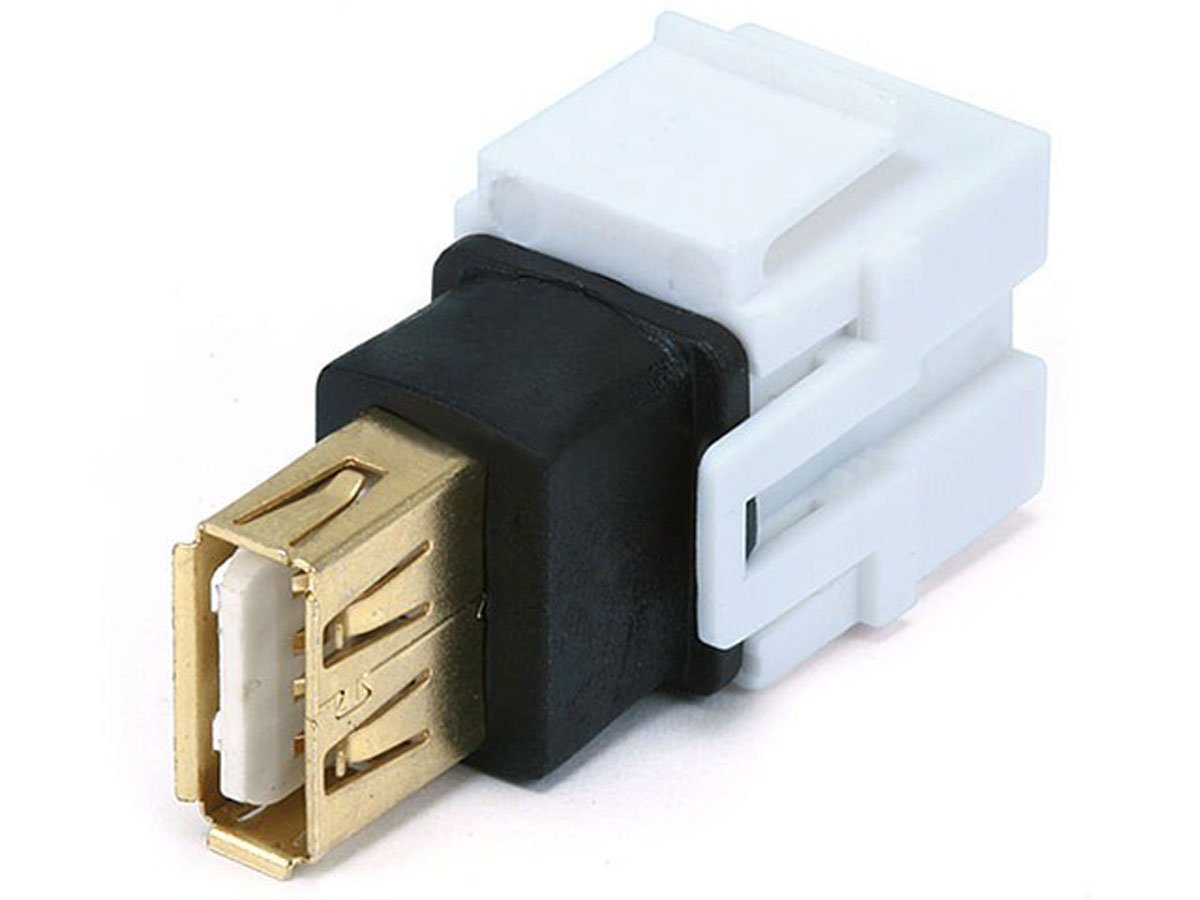
and a single keystone jack cover

You can also just put a 120VAC recessed wall outlet in and use one of those tiny 120VAC to USB charging transformers. I have one that works well with my tablet and it is very small. (will take a picture of it).
or put in one of these into the recessed outlet:
 Last edited by Pete; August 25, 2014, 05:11 AM.- Pete
Last edited by Pete; August 25, 2014, 05:11 AM.- Pete
Auto matorHomeseer 3 Pro - 3.0.0.548 (Linux) - Ubuntu 18.04/W7e 64 bit Intel Haswell CPU 16Gb
Homeseer Zee2 (Lite) - 3.0.0.548 (Linux) - Ubuntu 18.04/W7e - CherryTrail x5-Z8350 BeeLink 4Gb BT3 Pro
HS4 Lite - Ubuntu 22.04 / Lenovo Tiny M900 / 32Gb Ram
HS4 Pro - V4.1.18.1 - Ubuntu 22.04 / Lenova Tiny M900 / 32Gb Ram
HSTouch on Intel tabletop tablets (Jogglers) - Asus AIO - Windows 11X10, UPB, Zigbee, ZWave and Wifi MQTT automation-Tasmota-Espurna. OmniPro 2, Russound zoned audio, Alexa, Cheaper RFID, W800 and Home Assistant
Comment
-
Anyone seen or heard of a 1st gen Nexus7 being used? Their commonly on sale for less than $100.
Were far away from doing wall mount touch screens, but a large touch screen in our kitchen would be a must. Apple for us is a no go, due to me being a Apple Nazi..HSPro: 3.0.0.194
PL: Insteon PLM 3.0.5.20,Insteon Thermostat 3.0.1.1 , UltraM1G, RainRelay8, UltraECM3, UltraPioneerAVR3, BLBackup, weatherXML, Jon00 Network & PC Monitor
HW : Win 7 64bit, Intel i7-2600, 16 GB DDR3 Ram, 60 Plus Insteon Dual Band Devices, Rain8 Pro2, Elk M1 Gold, Brueltech GreenEye.
Comment
-
Originally posted by CharlieWayne View PostAnyone seen or heard of a 1st gen Nexus7 being used? Their commonly on sale for less than $100.
Were far away from doing wall mount touch screens, but a large touch screen in our kitchen would be a must. Apple for us is a no go, due to me being a Apple Nazi..
That's why you jailbreak it and just treat it like a Debian Linux install.
Comment
-
Seriously?
The crashes occur because of the instability of the operating system and development environment. Who cares if the number of users is higher or lower than IOS. Bottom line is still that IOS has more of a professional (and less dispersed in terms of hardware) user base than android. You guys really need to stop thinking about this from DYI market. All of the money is in the professional market whereas a economy from goods and services is generated. Keep in mind that people used to pay thousands of dollars for touch screens and where happy to pay for it.
And in terms of support, HomeSeer Technologies seriously prefers and has given Android priority over IOS. That is a fact because none of them use IOS on a day to day basis unless something really changed. If they truly used IOS devices than we would not have the bugs in the software that we do. The IOS client also would be much more capable if it truly were a priority. Keep in mind that IOS has a lot of features and capabilities that the client still has not and, will never support because it is not a priority.
This is nothing personal, just trying to provide a different perspective. HomeSeer Technologies is not doing this for fun, this is a business! To sustain a business requires goods and services. The DYI market will always be a financial bust as each DYI'er will usually expect the most for the bottom dollar...
Originally posted by RJS View PostGood points. HSTouch crashes in Android periodically. Now that Android has surpassed IOS in terms of number of users, perhaps Homeseer will shift their their priorities and give Android more attention than IOS Also, Windows keeps gaining ground. I'd rather go with the Windows platform over IOS or Android simply because it would be easier to write my own routines and execute them under Windows but I won't do that until I'm sure that HSTouch runs fine under a Windows tablet (and has Homeseer support).
However, a $99 tablet is not a deal breaker. If it doesn't work correctly, no great loss. This one I bought has Google play and dual-core.
I end up designing a separate HSTouch file for every client anyway for varying reasons. My phone's client has much more capability than my wife's. I could see her pressing the wrong button and screwing something up (and she will be the first to admit that). HomeSeer 2, HomeSeer 3, Allonis myServer, Amazon Alexa Dots, ELK M1G, ISY 994i, HomeKit, BlueIris, and 6 "4k" Cameras using NVR, and integration between all of these systems. Home Automation since 1980.
HomeSeer 2, HomeSeer 3, Allonis myServer, Amazon Alexa Dots, ELK M1G, ISY 994i, HomeKit, BlueIris, and 6 "4k" Cameras using NVR, and integration between all of these systems. Home Automation since 1980.
Comment






Comment