ok, so I got this event that turns on a fan when the light has been on for 2 min. 15 sec. the problem is that the fan does not turn on after the determine time.
So I did a experiment, I manually turn the light on thru the device page and waited till the time expired, surly enough the fan turned on as expected.
I then fired the event thru its trigger(motion sensor) and the fan did not turn on My conclusion, could it be that when the light event re-triggers and removes the delay action, the actual time of the light being on gets reset?
My conclusion, could it be that when the light event re-triggers and removes the delay action, the actual time of the light being on gets reset?
So I did a experiment, I manually turn the light on thru the device page and waited till the time expired, surly enough the fan turned on as expected.
I then fired the event thru its trigger(motion sensor) and the fan did not turn on
 My conclusion, could it be that when the light event re-triggers and removes the delay action, the actual time of the light being on gets reset?
My conclusion, could it be that when the light event re-triggers and removes the delay action, the actual time of the light being on gets reset?


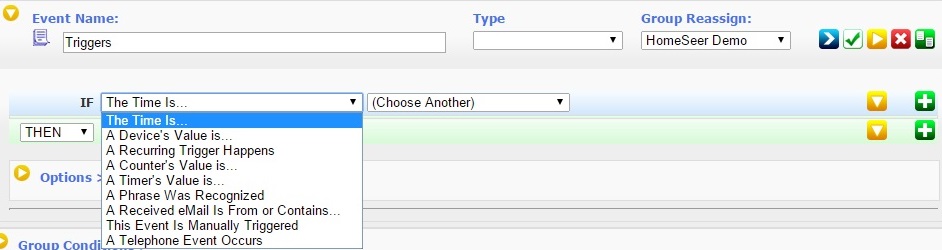
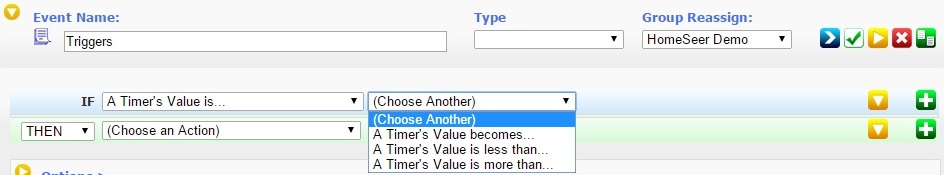
Comment