I'm currently using a virtual device for when its "sunny/cloudy". Where i use "greater than". The only "problem" i have that i can see is that in the log it keep switching to "sunny" many times. Because once the "lux" is over 150 its on. but if it gets 180, 240 500+ etc it keeps turning it on.
Is there a way to make it stop changing after its greater than 150 so it don't jam up the log with this and maybe also let the system run more easy?
And same goes with cloudy "less than".
Is there a "becomes greater than" in a way? Cause if i use "become" it as to be exactly 150lux before it goes on/off right?
As you see the log is filed with this. And i guess that you want the log to stay calm and not have stuff repeating right?
In this case i was out so nothing happened. maybe i should also set only to work when im home? cause i have a virtual device that goes on GPS saying if im home or not. That will at least stop the jamming when im away but will still be a problem when im home.
If this repeating process is not a problem i could make another virtual device and hide this from the log. but that would not do any good anyway other than not showing in the log. "hiding" the problem.
Is there a way to make it stop changing after its greater than 150 so it don't jam up the log with this and maybe also let the system run more easy?
And same goes with cloudy "less than".
Is there a "becomes greater than" in a way? Cause if i use "become" it as to be exactly 150lux before it goes on/off right?
As you see the log is filed with this. And i guess that you want the log to stay calm and not have stuff repeating right?
In this case i was out so nothing happened. maybe i should also set only to work when im home? cause i have a virtual device that goes on GPS saying if im home or not. That will at least stop the jamming when im away but will still be a problem when im home.
If this repeating process is not a problem i could make another virtual device and hide this from the log. but that would not do any good anyway other than not showing in the log. "hiding" the problem.


 Would be great not to have a bunch of stuff running all the time. i felt that the other day when you showed me the things with virtual device for time of day. suddenly my motion sensors works faster for some reason.
Would be great not to have a bunch of stuff running all the time. i felt that the other day when you showed me the things with virtual device for time of day. suddenly my motion sensors works faster for some reason.
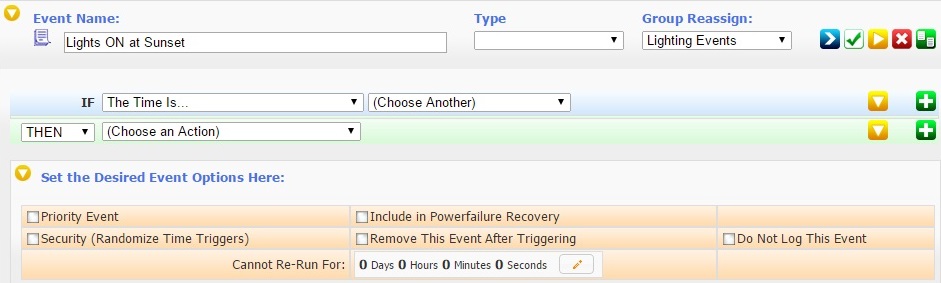
Comment