Hello,
I just finshed converting from Vera to HomeSeer and I'm loving it. I'm trying to set up an event to dim a light to a certain level, only if the device was previously off. Is there a simple way to accomplish this?
For example:
If a light's state is now ON (or dim % between 1-99) and the light's prior state was OFF, then dim to 30%.
I tried a few of the different options and can't get it to work correctly when the light is turned on at the switch. I think the issue is when I turn the light on manually, the state that makes it to HomeSeer is Dim X% which could vary. I tried using a range for Dim % 1-99, but then I can't change the dim level because it always triggers the event to revert to the 30% I set. Thoughts?
I just finshed converting from Vera to HomeSeer and I'm loving it. I'm trying to set up an event to dim a light to a certain level, only if the device was previously off. Is there a simple way to accomplish this?
For example:
If a light's state is now ON (or dim % between 1-99) and the light's prior state was OFF, then dim to 30%.
I tried a few of the different options and can't get it to work correctly when the light is turned on at the switch. I think the issue is when I turn the light on manually, the state that makes it to HomeSeer is Dim X% which could vary. I tried using a range for Dim % 1-99, but then I can't change the dim level because it always triggers the event to revert to the 30% I set. Thoughts?




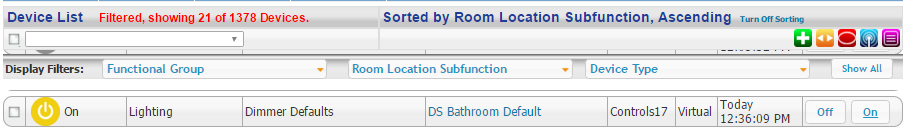
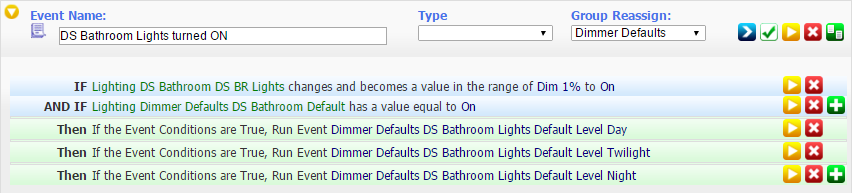
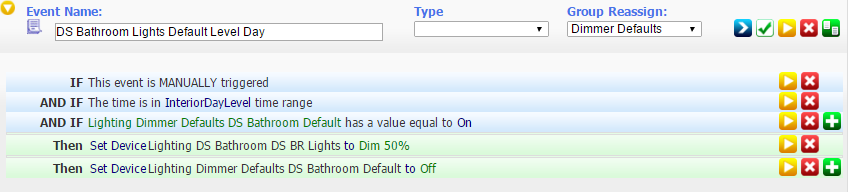
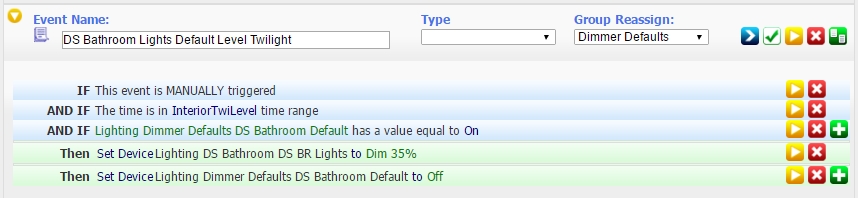
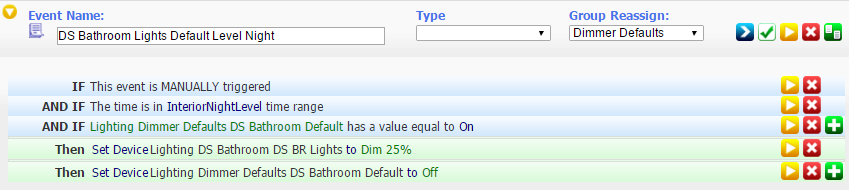
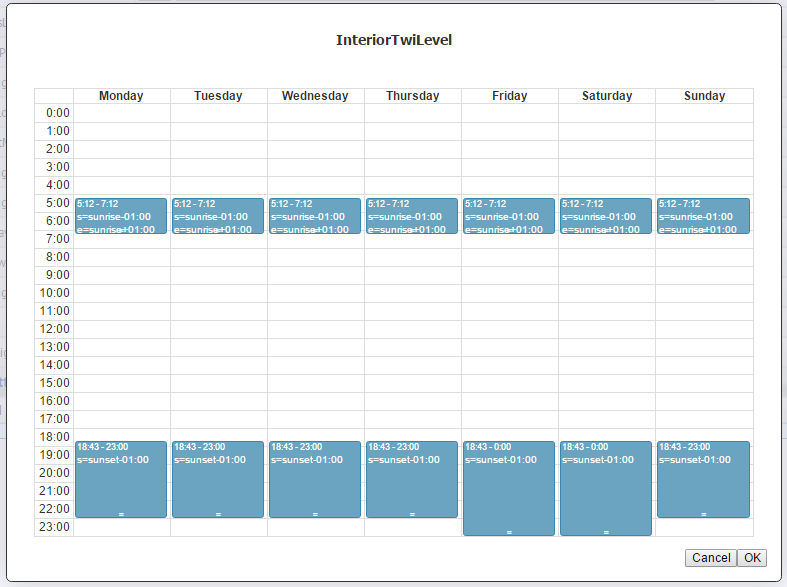
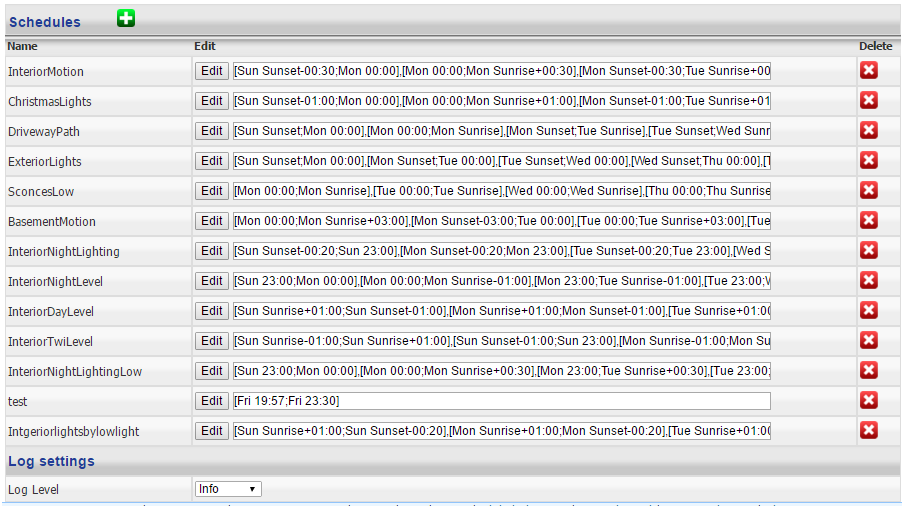
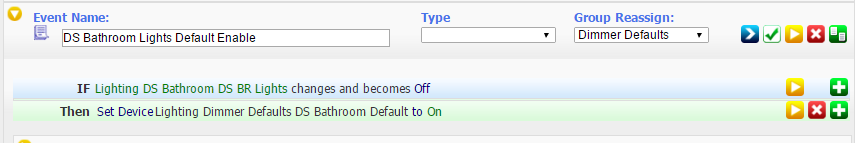
Comment