Originally posted by Ironzey
View Post
Hi Ironzey,
Did you get this figured out? I'm having the same issue.
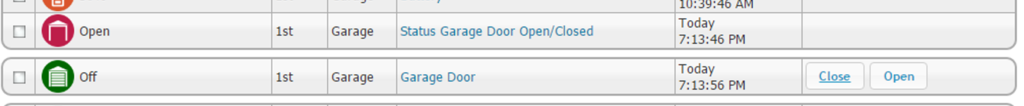
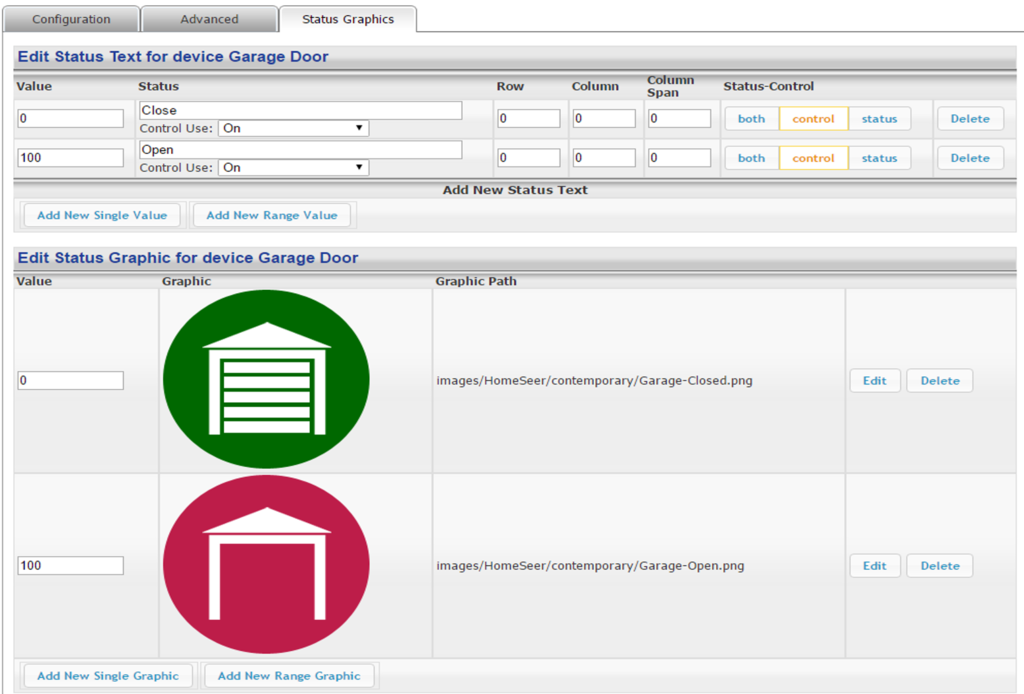

Leave a comment: