I'm considering getting a Raspberry Pi and the HS3-Pi software, but have some questions before I proceed. I will be using this with both X10 and Z-Wave primarily for lighting and curtain control.
1. Can the HS3-Pi software read the status of switches on an X10 Slimline Wireless Switch SS13A?
2. Can I download the HS3-Pi software and try it out before buying - is there a 30 day trial on the HS3-Pi software?
3. If I want wireless networking, do I have to use the Homeseer specific Wifi Adaptor, or will any Blackberry Pi compatible WiFi adaptor work okay?
4. Does HS3-Pi work okay on a B+ Pi?
Many thanks.
Christopher (in Scotland)
1. Can the HS3-Pi software read the status of switches on an X10 Slimline Wireless Switch SS13A?
2. Can I download the HS3-Pi software and try it out before buying - is there a 30 day trial on the HS3-Pi software?
3. If I want wireless networking, do I have to use the Homeseer specific Wifi Adaptor, or will any Blackberry Pi compatible WiFi adaptor work okay?
4. Does HS3-Pi work okay on a B+ Pi?
Many thanks.
Christopher (in Scotland)

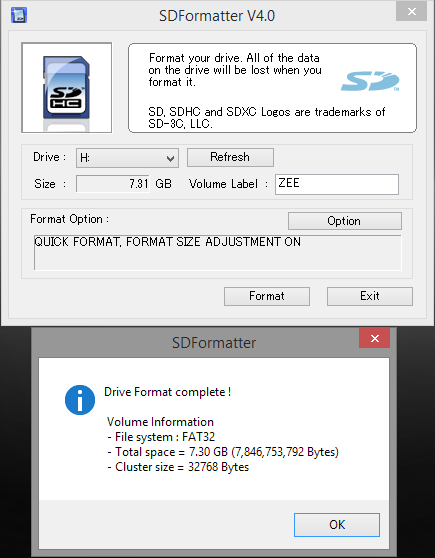
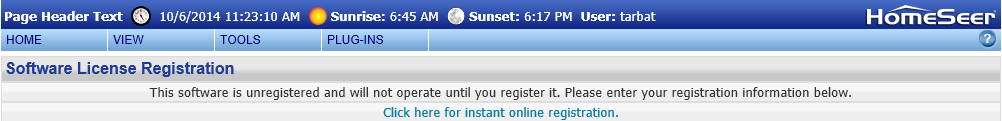

Comment