Can I use my current Hometroller Zee image on a new PI 2 or do I have to modify something? I am really not sure what is different between the Zee image and the normal Linux image of HS3. I understand the normal Linux version will operate on a PI 2 and it can also access Plug-Ins. Maybe the next version of the Zee will just load the Linux version or allow us to upgrade with a slight fee.
Announcement
Collapse
No announcement yet.
Hometroller Zee Image and PI 2
Collapse
X
-
I have utilized the base Zee build to run Homeseer 3 Pro with no issues.
I have also run the HS Zee build and concurrent HS3 Pro plugins on the Zee just fine.
That said I do check and update the build about once a week.
Keep checking and update the build. My current Zee is running most current RPi stuff.- Pete
Auto matorHomeseer 3 Pro - 3.0.0.548 (Linux) - Ubuntu 18.04/W7e 64 bit Intel Haswell CPU 16Gb
Homeseer Zee2 (Lite) - 3.0.0.548 (Linux) - Ubuntu 18.04/W7e - CherryTrail x5-Z8350 BeeLink 4Gb BT3 Pro
HS4 Lite - Ubuntu 22.04 / Lenovo Tiny M900 / 32Gb Ram
HS4 Pro - V4.1.18.1 - Ubuntu 22.04 / Lenova Tiny M900 / 32Gb Ram
HSTouch on Intel tabletop tablets (Jogglers) - Asus AIO - Windows 11X10, UPB, Zigbee, ZWave and Wifi MQTT automation-Tasmota-Espurna. OmniPro 2, Russound zoned audio, Alexa, Cheaper RFID, W800 and Home Assistant
-
I just tried to boot the original Zee image on the RPi2 and it will not boot. Mark mentioned a Zee2 coming out that will support plugins. I suspect it to be HS3 running on a RPi2 like Pete mentioned.HS4Pro on a Raspberry Pi4
54 Z-Wave Nodes / 21 Zigbee Devices / 108 Events / 767 Devices
Plugins: Z-Wave / Zigbee Plus / EasyTrigger / AK Weather / OMNI
HSTouch Clients: 1 Android
Comment
-
I would suggest to the purchase of an RTC clock for your new RPi. It's plug n play and a cold boot will not require an internet connection to sync your time.
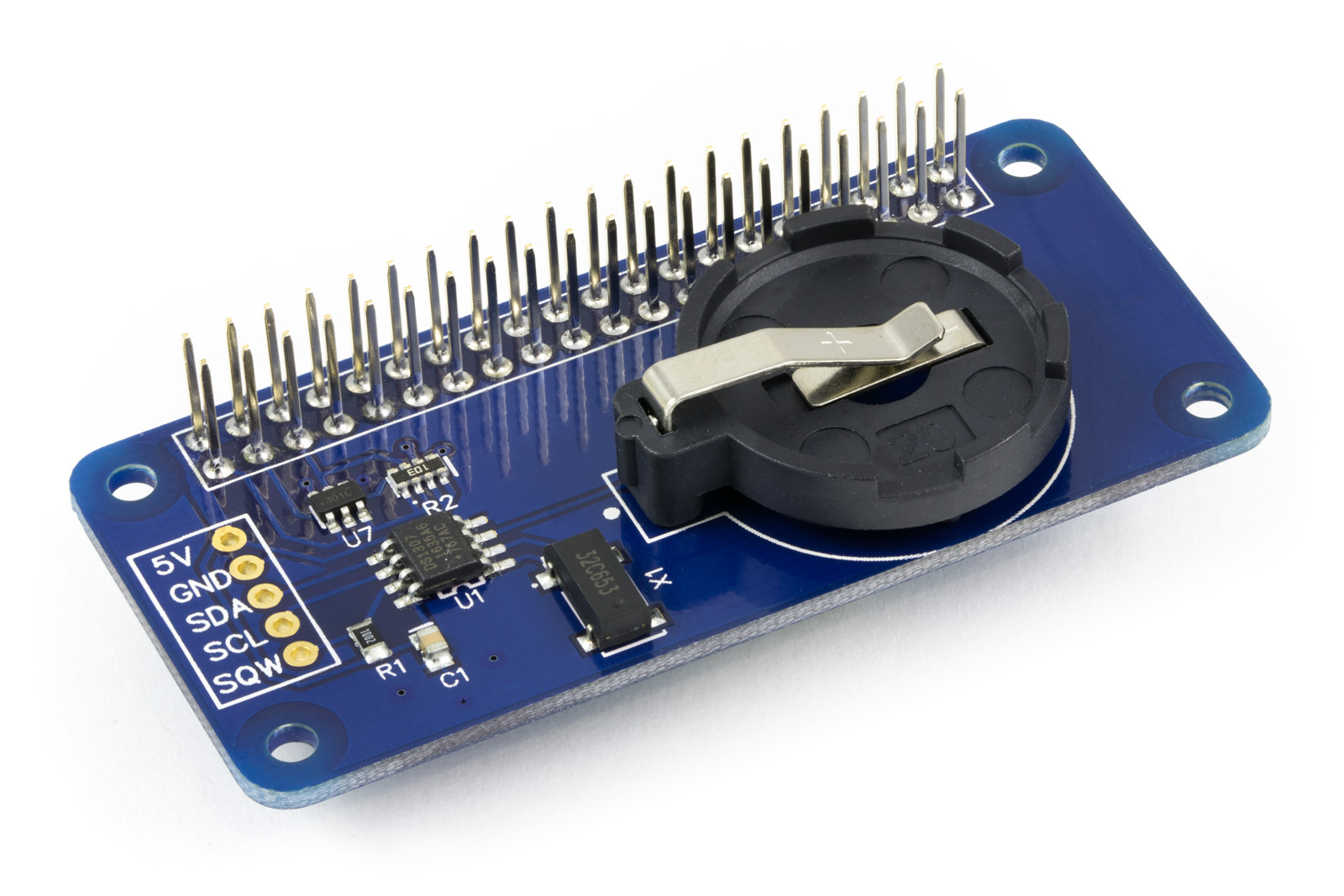
Read some more here: Real Time Clock- Pete
Auto matorHomeseer 3 Pro - 3.0.0.548 (Linux) - Ubuntu 18.04/W7e 64 bit Intel Haswell CPU 16Gb
Homeseer Zee2 (Lite) - 3.0.0.548 (Linux) - Ubuntu 18.04/W7e - CherryTrail x5-Z8350 BeeLink 4Gb BT3 Pro
HS4 Lite - Ubuntu 22.04 / Lenovo Tiny M900 / 32Gb Ram
HS4 Pro - V4.1.18.1 - Ubuntu 22.04 / Lenova Tiny M900 / 32Gb Ram
HSTouch on Intel tabletop tablets (Jogglers) - Asus AIO - Windows 11X10, UPB, Zigbee, ZWave and Wifi MQTT automation-Tasmota-Espurna. OmniPro 2, Russound zoned audio, Alexa, Cheaper RFID, W800 and Home Assistant
Comment
-
I just posted a DIY recipe for updating and upgrading your Hometroller Zee image to a new Pi 2 in the software area. HS3Pi won't run unless you upgrade system files to support the new processor. Look for it to appear soon.Originally posted by davidw4806 View PostCan I use my current Hometroller Zee image on a new PI 2 or do I have to modify something? I am really not sure what is different between the Zee image and the normal Linux image of HS3. I understand the normal Linux version will operate on a PI 2 and it can also access Plug-Ins. Maybe the next version of the Zee will just load the Linux version or allow us to upgrade with a slight fee.
--Lor
Comment
-
Upgrading 152 to Pi Ver 2 hardware failure
Followed your great instructions but am not having any success.
1. When I input the "sudo apt-get dis-upgrade" as shown on your routine it comes back and says "invalid operation".
2. I went to the next instruction of installing the pi-ui-mods. It ran for 2 hours trying to get update files at 93.93.130.39 and 93.93.130.214 and finally ended with failure. I was able to ping the address ok.
3. So at this point I will have to restore my original saved image to get running again.
Appreciate any advise...
Richard
Comment
-
Yup; doing upgrades on the RPi will take hours literally. I always try to keep the Zee updated and check every couple of weeks. This morning's 75 updates took hours.
sudo apt-get update
sudo apt-get upgrade
This piece will have you probably reboot a couple of times. Make sure you have Homeseer OFF when doing this. Homeseer on slows it down even more.
This by itself if you have never done it will be well over 100-200 updates and will take hours.
Here as I have keep up with the upgrades my dist-upgrade was 4 files.
I just did the last two steps of the update and it took about 2 minutes to reboot time.:~# sudo apt-get dist-upgrade
Reading package lists... Done
Building dependency tree
Reading state information... Done
Calculating upgrade... Done
The following packages will be upgraded:
curl libcurl3 libcurl3-gnutls libssl1.0.0
4 upgraded, 0 newly installed, 0 to remove and 0 not upgraded.
Need to get 1,943 kB of archives.
After this operation, 13.3 kB of additional disk space will be used.
uname -a
Linux ICS-HomeTrollerZEE 3.18.7+ #755 PREEMPT Thu Feb 12 17:14:31 GMT 2015 armv6l GNU/Linux
The original announcement for the RPi2 said that you could just run the running RPi stuff on the RPi 2; well until folks tried it and it didn't work.
Per RPi forums a few days ago.
What is the output of 'uname -a' on the B+ after update / upgrade?
Linux Raspberrypi 3.18 7+ #755 PREMPT Thu Feb 12 17:14:31 GMT 2015 armv6l GNU/LinuxLast edited by Pete; March 5, 2015, 05:15 PM.- Pete
Auto matorHomeseer 3 Pro - 3.0.0.548 (Linux) - Ubuntu 18.04/W7e 64 bit Intel Haswell CPU 16Gb
Homeseer Zee2 (Lite) - 3.0.0.548 (Linux) - Ubuntu 18.04/W7e - CherryTrail x5-Z8350 BeeLink 4Gb BT3 Pro
HS4 Lite - Ubuntu 22.04 / Lenovo Tiny M900 / 32Gb Ram
HS4 Pro - V4.1.18.1 - Ubuntu 22.04 / Lenova Tiny M900 / 32Gb Ram
HSTouch on Intel tabletop tablets (Jogglers) - Asus AIO - Windows 11X10, UPB, Zigbee, ZWave and Wifi MQTT automation-Tasmota-Espurna. OmniPro 2, Russound zoned audio, Alexa, Cheaper RFID, W800 and Home Assistant
Comment
-
Upgrading 152 to Pi Ver 2 failure
Pete,
Thank you for your prompt response. I notice the original listing showed "sudo apt-get dis-upgrade". That of course failed. I guess it should have been listed as "sudo apt-get dist-upgrade" instead. I will give that a try.
You mentioned not to have homeseer running. Here is how I am doing the update, kind of like days before homeseer:
I connect a KB and mouse and display to the Pi then boot it up but it asks for ID and password to start homeseer. What should I do at that point so as not to get into homeseer? Sorry but I am a little slow on Linux commands etc.
Richard
Comment
-
@Richard,
Think of the linux commands as old ms dos.
It's much easier just to SSH to the Zee and upgrade that way.
Have you given SSH a try yet?
That said its easy to do via the gui with a keyboard and mouse.
You are fine logging the way you do.
You can still shut down Homeseer on the Zee via the web gui on any computer in your home.
Do that first before doing the upgrade.
Do the upgrade again to make sure you are at current updates for the regular RPi.
There are many and if any got missed you will have issues.- Pete
Auto matorHomeseer 3 Pro - 3.0.0.548 (Linux) - Ubuntu 18.04/W7e 64 bit Intel Haswell CPU 16Gb
Homeseer Zee2 (Lite) - 3.0.0.548 (Linux) - Ubuntu 18.04/W7e - CherryTrail x5-Z8350 BeeLink 4Gb BT3 Pro
HS4 Lite - Ubuntu 22.04 / Lenovo Tiny M900 / 32Gb Ram
HS4 Pro - V4.1.18.1 - Ubuntu 22.04 / Lenova Tiny M900 / 32Gb Ram
HSTouch on Intel tabletop tablets (Jogglers) - Asus AIO - Windows 11X10, UPB, Zigbee, ZWave and Wifi MQTT automation-Tasmota-Espurna. OmniPro 2, Russound zoned audio, Alexa, Cheaper RFID, W800 and Home Assistant
Comment
-
Good news Richard.
Here I utilize a side program to monitor my headless Zee. It is called Webmin and it is pretty light. It give you a nice web management page and lets you update updates and patches via a web browser.
Have a read here about Webmin and installing it.
you can SSH and type the following stuff to install it on the Zee-2
change hxxp to http
Code:sudo wget [url]hxxp://prdownloads.sourceforge.net/webadmin/webmin_1.730_all.deb[/url] sudo apt-get install perl libnet-ssleay-perl openssl libauthen-pam-perl libpam-runtime libio-pty-perl apt-show-versions python sudo dpkg --install webmin_1.730_all.deb
- Pete
Auto matorHomeseer 3 Pro - 3.0.0.548 (Linux) - Ubuntu 18.04/W7e 64 bit Intel Haswell CPU 16Gb
Homeseer Zee2 (Lite) - 3.0.0.548 (Linux) - Ubuntu 18.04/W7e - CherryTrail x5-Z8350 BeeLink 4Gb BT3 Pro
HS4 Lite - Ubuntu 22.04 / Lenovo Tiny M900 / 32Gb Ram
HS4 Pro - V4.1.18.1 - Ubuntu 22.04 / Lenova Tiny M900 / 32Gb Ram
HSTouch on Intel tabletop tablets (Jogglers) - Asus AIO - Windows 11X10, UPB, Zigbee, ZWave and Wifi MQTT automation-Tasmota-Espurna. OmniPro 2, Russound zoned audio, Alexa, Cheaper RFID, W800 and Home Assistant
Comment


Comment