I am somewhat new to this and therefore have a newbie question.
I am told that my HomeTroller-SEL (Linux) has built in Wifi, but I cant seem to find a place where I can configure it. I don't have the ability to connect a monitor or keyboard so was hoping to do this through the web interface?
Sorry if I'm missing something basic. Appreciate the help.
I am told that my HomeTroller-SEL (Linux) has built in Wifi, but I cant seem to find a place where I can configure it. I don't have the ability to connect a monitor or keyboard so was hoping to do this through the web interface?
Sorry if I'm missing something basic. Appreciate the help.


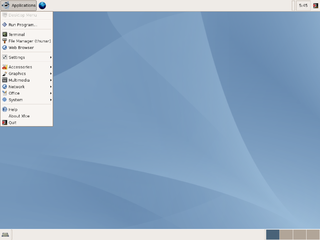
Comment