Announcement
Collapse
No announcement yet.
How Does HS3 Evaluate Boolean Operators?
Collapse
X
-
Because each "OR IF" is a separate trigger. The AND IF Condition is only applied to the first Trigger. The event will run if either of the OR IF triggers are true.Originally posted by hkfanatic View Post
Read this thread for clarification.
https://forums.homeseer.com/showthread.php?t=173196
Another problem you may run in to is that you are using the device being "set" as a trigger. In most cases you want to trigger on a device being changed, rather than set. A device that is already on will trigger if its value is set to on. Normally you would want to trigger if the device changes and becomes on.
The exception is remotes and scene control devices where you want an event to trigger, even if the status does not change.HS4 Pro, 4.2.19.16 Windows 10 pro, Supermicro LP Xeon
-
2 ways to fix it
There are 2 ways to fix this:
1. Add your IF statement to each of the OR IF statements
Example: IF Alarm Virtual Device is ON
AND IF other devices are on
OR IF Alarm Virtual Device is ON
AND If other devices are on
OR IF Alarm Virtual Device is ON
AND If other devices are on
2. A bit more sophisticated approach. Consider moving all your events that trigger when [Alarm Virtual Device is ON] to a event group by themselves and use a single GROUP CONDITION that must be TRUE before the event triggers. That way you only have to validate one time IF Alarm Virtual Device is ON in the Group Condition.
Comment
-
Thank you very much, Randy. This confirms my suspicion that HomeSeer's engine does not evaluate my boolean as:Originally posted by rprade View PostBecause each "OR IF" is a separate trigger. The AND IF Condition is only applied to the first Trigger. The event will run if either of the OR IF triggers are true.
Read this thread for clarification.
https://forums.homeseer.com/showthread.php?t=173196
If Alarm is on and (if motion #1 is detected or if motion #2 is detected or if motion #3 is detected) then...
Duly noted, sir. I recently started using "when a device changes and becomes" as a trigger. However, I discovered that if my virtual device FANS (that is supposed to control 2 physical fan devices) is already set to on and I ask Alexa to turn FANS on (perhaps because one of the fans isn't on yet), it won't run the event anymore because FANS was already on in the first place and its value has not "changed." That is why I switched back to using "when a device has a value set to..."Originally posted by rprade View PostAnother problem you may run in to is that you are using the device being "set" as a trigger. In most cases you want to trigger on a device being changed, rather than set. A device that is already on will trigger if its value is set to on. Normally you would want to trigger if the device changes and becomes on.
The exception is remotes and scene control devices where you want an event to trigger, even if the status does not change.
Thanks again for your helpful input.
Comment
-
Great idea! I'll give it a try. Thanks!Originally posted by ybanerd View PostThere are 2 ways to fix this:
1. Add your IF statement to each of the OR IF statements
Example: IF Alarm Virtual Device is ON
AND IF other devices are on
OR IF Alarm Virtual Device is ON
AND If other devices are on
OR IF Alarm Virtual Device is ON
AND If other devices are on
2. A bit more sophisticated approach. Consider moving all your events that trigger when [Alarm Virtual Device is ON] to a event group by themselves and use a single GROUP CONDITION that must be TRUE before the event triggers. That way you only have to validate one time IF Alarm Virtual Device is ON in the Group Condition.
Comment
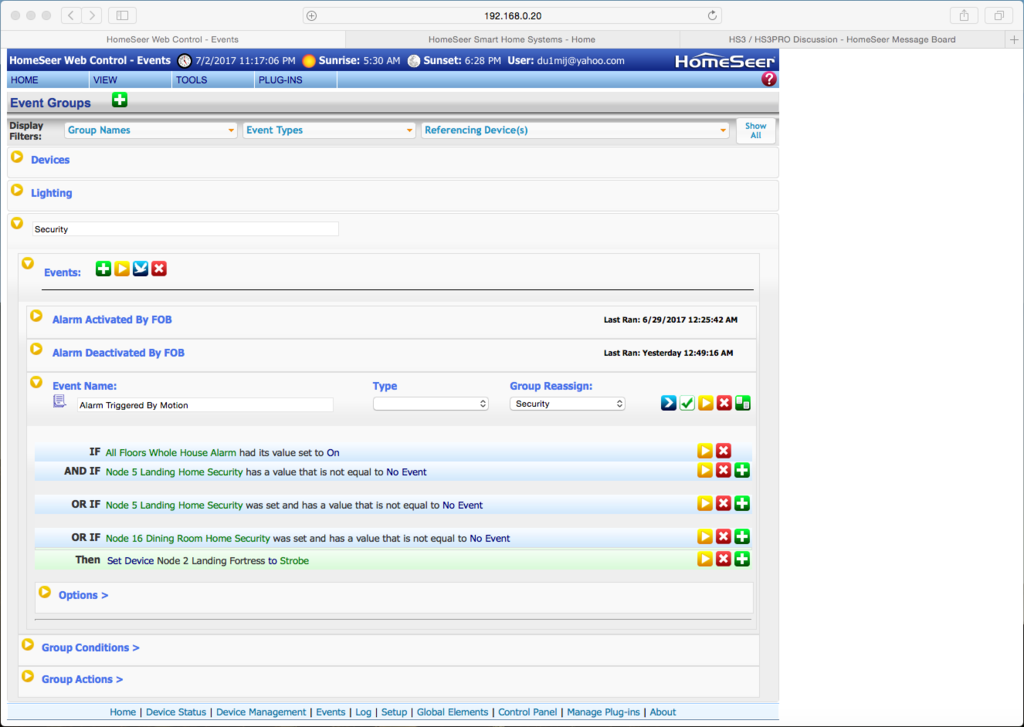

Comment