The purpose of this Action is to call and run another event. Like many actions there are some advanced options, we will go through those as well. In its simplest form the event would look like this:
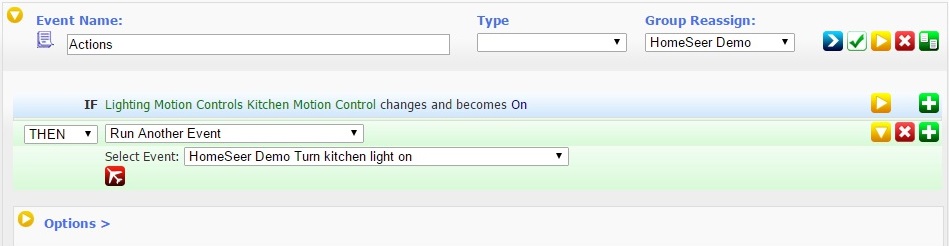
The event to be called would normally be an event that is designed to me manually triggered such as:
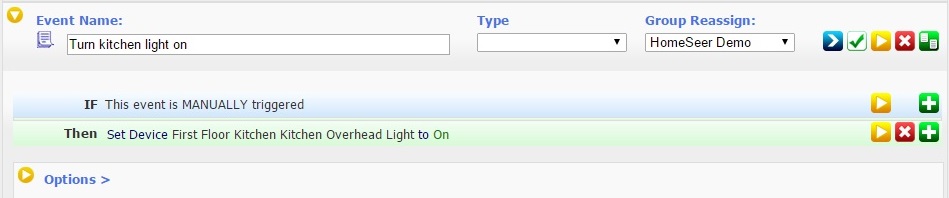
It becomes more complicated if the event you are calling has conditions in it. Below is an event that has a simple condition that it will only run at night and if the switch is already off.
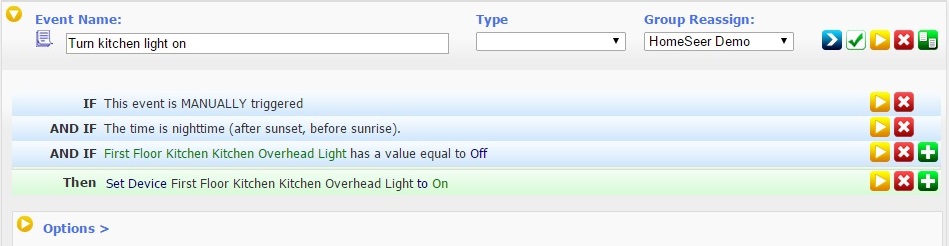
It is important to note that by default HomeSeer will ignore conditions in events that are called from another event. Conditions are also ignored when an Event is run from HSTouch. This is the normal behavior. The event above will always run when called from another event, regardless of the value of the switch or the time of day. This is where the first of the advanced options comes into play. As in other actions if advanced options are available there is a little red icon letting you know there are advanced options available. As with all events you can enable this option by default on all events within a group by clicking on the
icon letting you know there are advanced options available. As with all events you can enable this option by default on all events within a group by clicking on the  icon in the row of icons at the top of the event group.
icon in the row of icons at the top of the event group.
It is also very important to remember Conditions are ALWAYS ignored when an event is run from HSTouch, IFTTT, Google Home, Echo or manually triggered from the "Run" button. It is also important to note that any event run from any means other than self triggering will ignore the Trigger. The only time Conditions are honored is when specifically directed in the Event Action calling it.
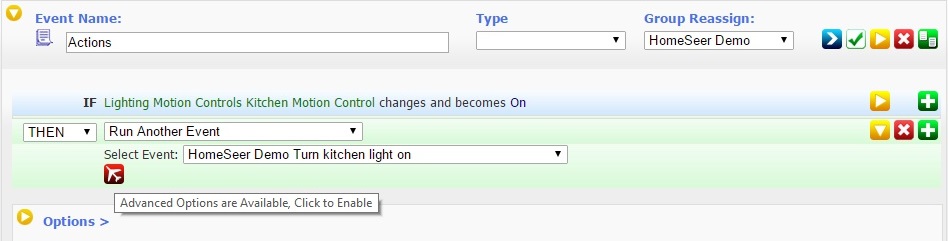
Once you have clicked on that icon, you are presented with two advanced options, the first we will cover is the checkbox "Run Only if Other Event Conditions are True".
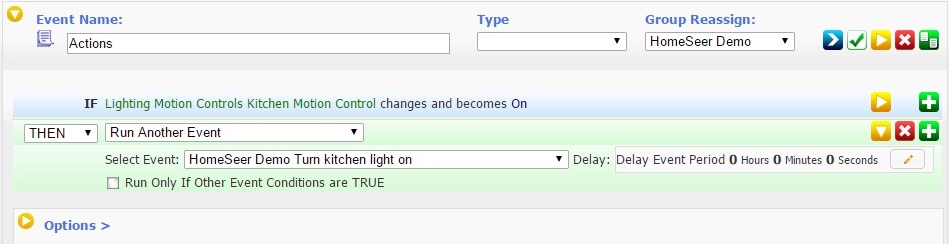
If you select that checkbox any conditions in the event you are calling will be honored. Without it selected they will be ignored.
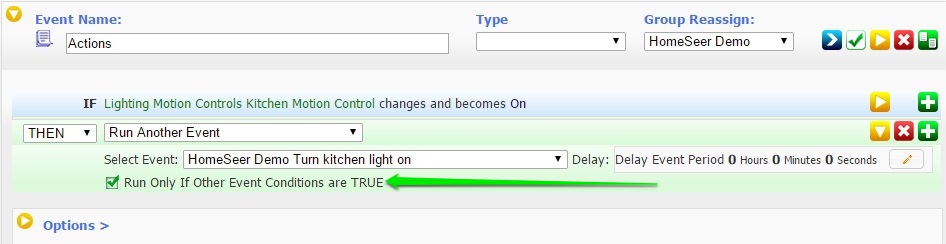
With that box selected the event with conditions above will only run at night when the light is off.
It is also important to note that prior to version 3.0.0.170 of HS3, when you select the box "Run Only if Other Event Conditions are True" despite it not explicitly stating so, the event trigger was also necessary to be true in order for the event to run. Not a big deal on a manually triggered event, but rendering virtually any event with a standard trigger useless when the box is selected. For example the event below could not be run from another event with the box selected, because you would have to call it at the exact moment that motion was detected, which is likely never to be true.
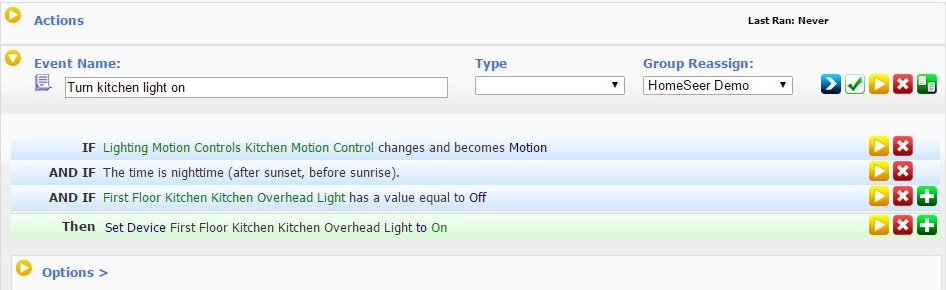
With version 3.0.0.170 and later this behavior has changed. Beginning with this version the check box behaves explicitly as it is described "Run Only if Other Event Conditions are True" - it only looks at conditions and ignores the trigger, meaning that the above event will run if called from another event as long as the conditions are true. The trigger will still be ignored.
This means that if you expect to manually call an event that is triggered by a device action, you should also put a condition based upon the value of that device being true. Below is an example of an event that can trigger on its own or be run after the fact by being called from another event. It seems a little redundant, but is much easier than creating a compound event that allows for either a manual trigger or a specific trigger, sharing the same conditions and actions.
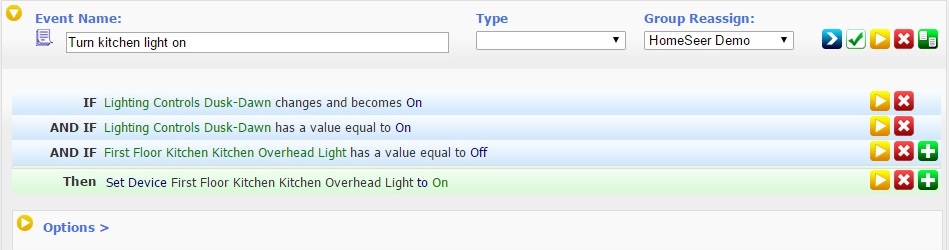
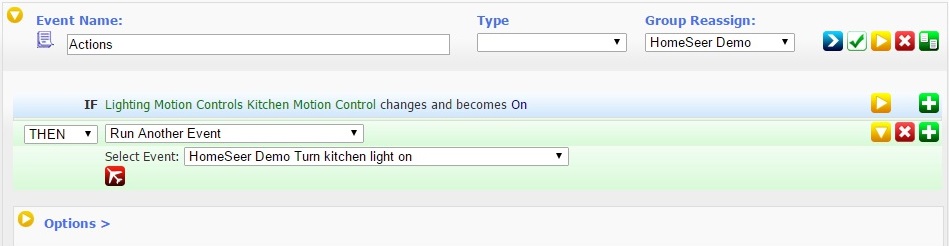
The event to be called would normally be an event that is designed to me manually triggered such as:
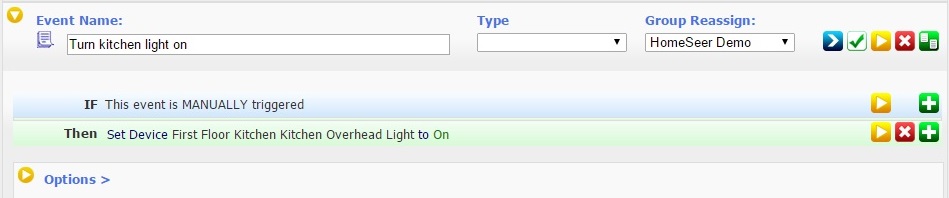
It becomes more complicated if the event you are calling has conditions in it. Below is an event that has a simple condition that it will only run at night and if the switch is already off.
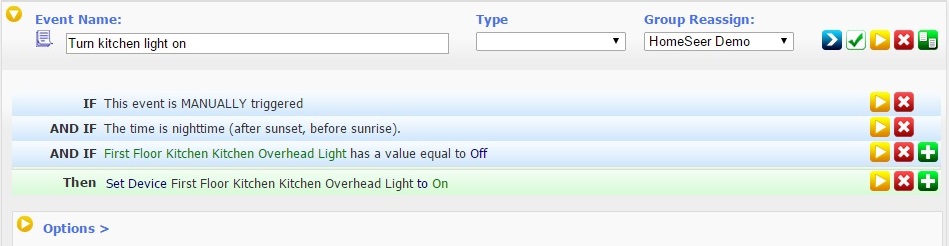
It is important to note that by default HomeSeer will ignore conditions in events that are called from another event. Conditions are also ignored when an Event is run from HSTouch. This is the normal behavior. The event above will always run when called from another event, regardless of the value of the switch or the time of day. This is where the first of the advanced options comes into play. As in other actions if advanced options are available there is a little red
 icon letting you know there are advanced options available. As with all events you can enable this option by default on all events within a group by clicking on the
icon letting you know there are advanced options available. As with all events you can enable this option by default on all events within a group by clicking on the  icon in the row of icons at the top of the event group.
icon in the row of icons at the top of the event group.It is also very important to remember Conditions are ALWAYS ignored when an event is run from HSTouch, IFTTT, Google Home, Echo or manually triggered from the "Run" button. It is also important to note that any event run from any means other than self triggering will ignore the Trigger. The only time Conditions are honored is when specifically directed in the Event Action calling it.
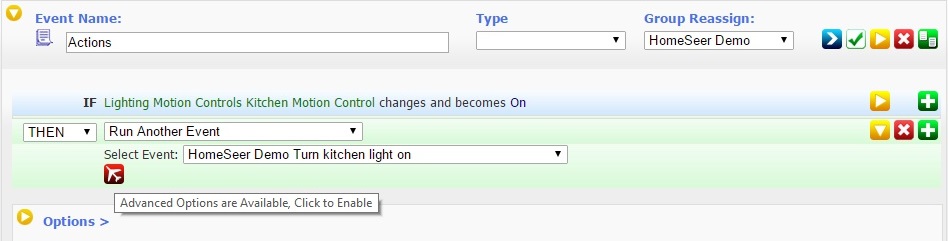
Once you have clicked on that icon, you are presented with two advanced options, the first we will cover is the checkbox "Run Only if Other Event Conditions are True".
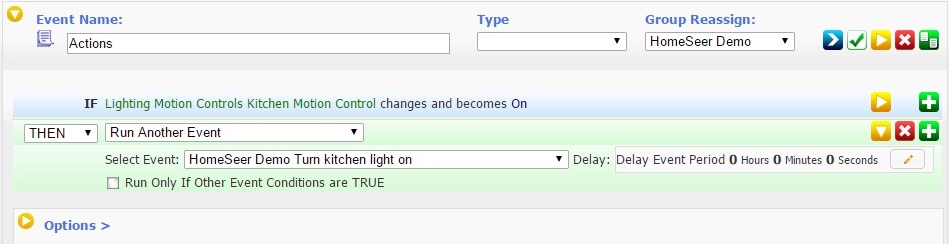
If you select that checkbox any conditions in the event you are calling will be honored. Without it selected they will be ignored.
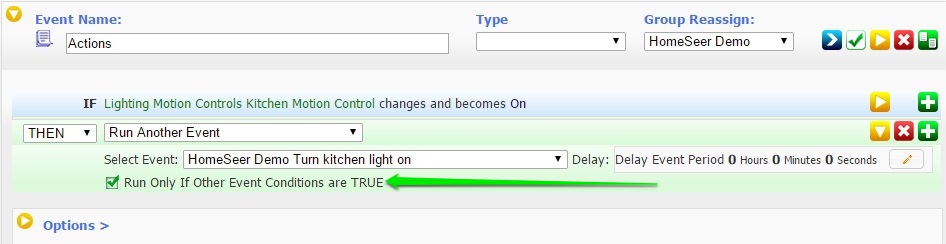
With that box selected the event with conditions above will only run at night when the light is off.
It is also important to note that prior to version 3.0.0.170 of HS3, when you select the box "Run Only if Other Event Conditions are True" despite it not explicitly stating so, the event trigger was also necessary to be true in order for the event to run. Not a big deal on a manually triggered event, but rendering virtually any event with a standard trigger useless when the box is selected. For example the event below could not be run from another event with the box selected, because you would have to call it at the exact moment that motion was detected, which is likely never to be true.
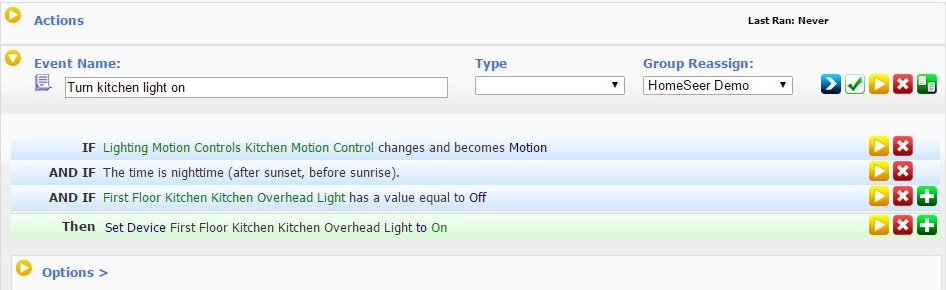
With version 3.0.0.170 and later this behavior has changed. Beginning with this version the check box behaves explicitly as it is described "Run Only if Other Event Conditions are True" - it only looks at conditions and ignores the trigger, meaning that the above event will run if called from another event as long as the conditions are true. The trigger will still be ignored.
This means that if you expect to manually call an event that is triggered by a device action, you should also put a condition based upon the value of that device being true. Below is an example of an event that can trigger on its own or be run after the fact by being called from another event. It seems a little redundant, but is much easier than creating a compound event that allows for either a manual trigger or a specific trigger, sharing the same conditions and actions.
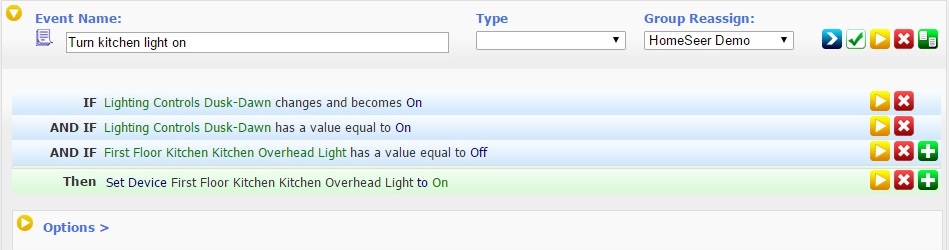

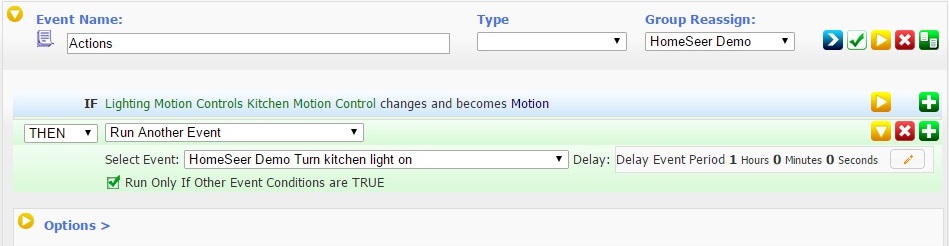
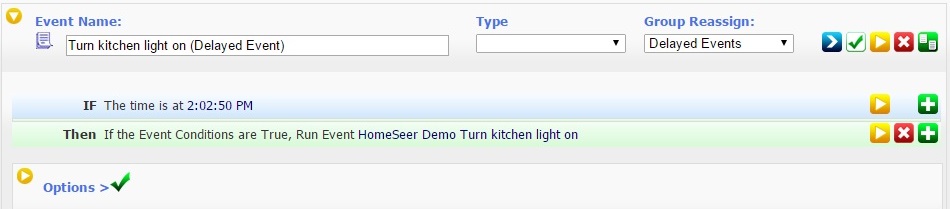
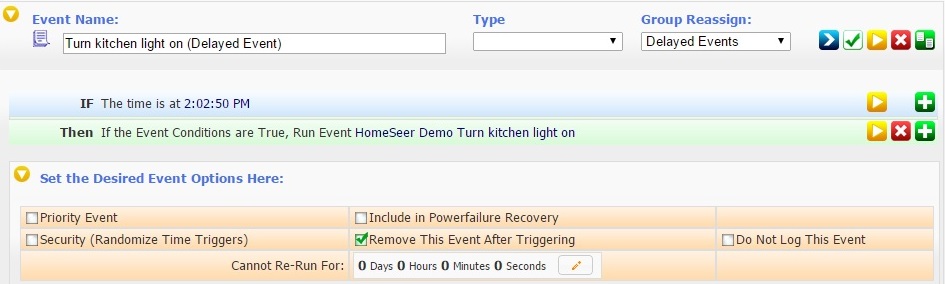
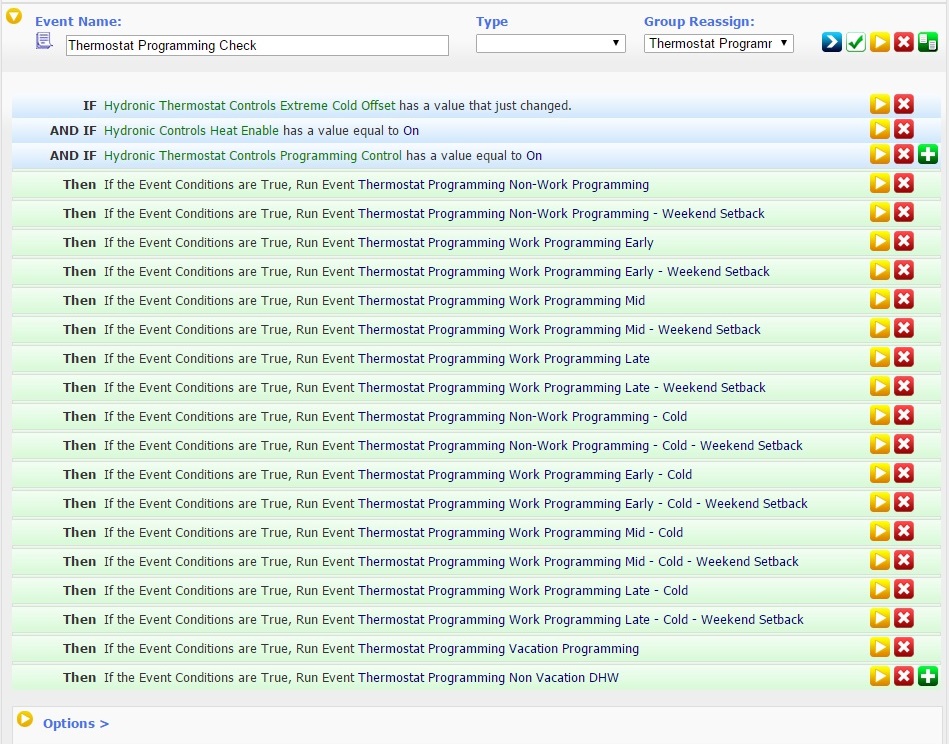
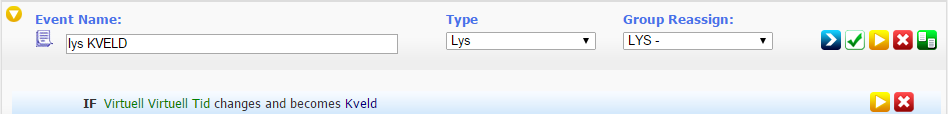
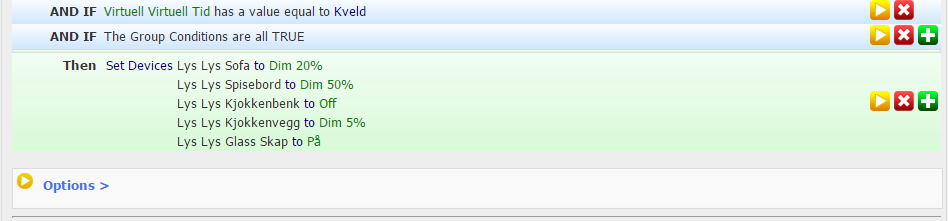
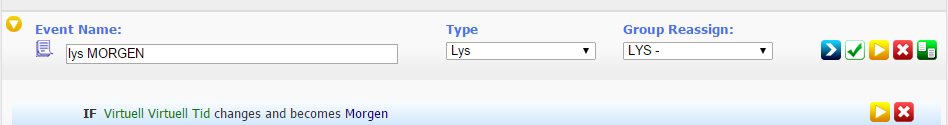
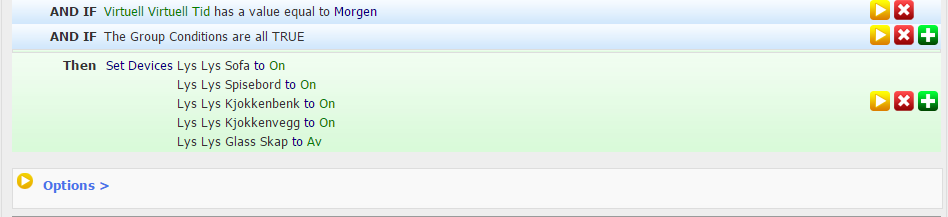
 I should have said your luminance trigger in the second event. The premise is still true.
I should have said your luminance trigger in the second event. The premise is still true.

Comment