Trying to figure out how to do an If Then Else Event.
This should be a fairly common scenario
If Trigger X is true
then
Run Event A
Else Run Event B
The only way that I can figure out how to do this without scripting would be to use several events using group conditions.
Anyone have examples?
This should be a fairly common scenario
If Trigger X is true
then
Run Event A
Else Run Event B
The only way that I can figure out how to do this without scripting would be to use several events using group conditions.
Anyone have examples?




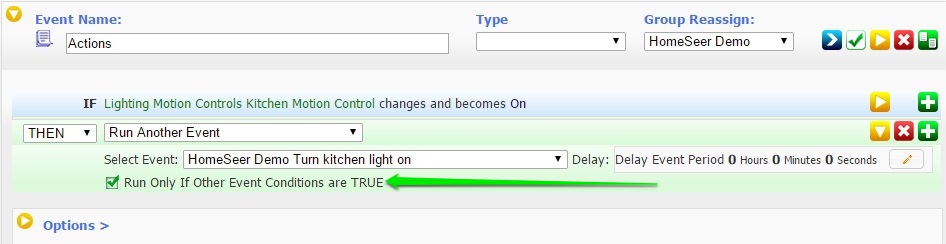 .
.
Comment