Any idea what this might be? i started with a zwave stick... and thought it might be some remnant of that before i moved to a znet.
Also... you would think i'd know this...but how the heck do you search on this forum for multiple words?
Neither of these worked:
"Sigma switch binary"
sigma+switch+binary
embarrassed i don't know this... :-)
Also... you would think i'd know this...but how the heck do you search on this forum for multiple words?
Neither of these worked:
"Sigma switch binary"
sigma+switch+binary
embarrassed i don't know this... :-)


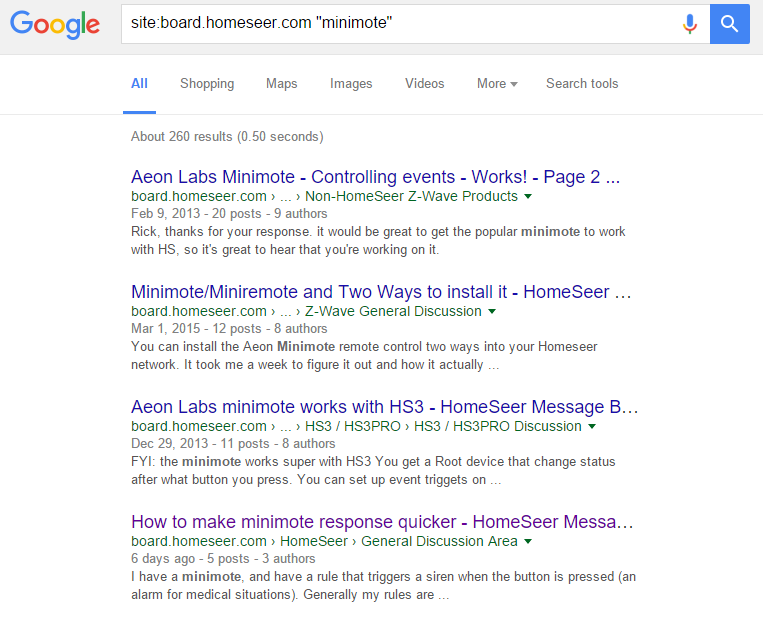
Comment