Group conditions
I have setup an auto lighting group which performs a number of on-off sequences to simulate lighting while away and I have put the basic parameters in the group conditions. An additional condition which I think would be most helpful:
"The time is after sunset, but before this" with a time offset allowed, so that one could specify, say 30 minutes before sunset, up to a specific time.
Another way would be: "The time is after this before sunset", combined with another ending criteria. The reason behind this is that it gets dark enough in a house well before sunset, so a good simulation needs to start earlier.
Announcement
Collapse
No announcement yet.
HS3 Teaser - Events #1
Collapse
X
-
Thanks guys. That fixed it. I am not even sure why there is an "advanced" mode if the features hidden are needed to make it work right?!?!
Thanks again.
Leave a comment:
-
That is my point as well - yes you can add more events but it makes for more errors/maintenance.Originally posted by claude View PostYou're right. My way though, all the logic is presented in the same event.
+1 for conditional actions - i asked for this before and it would reduce number of events i use big time
Leave a comment:
-
Leave a comment:
-
There is a flag to have HS3 evaluate conditions with a RUN event. Here's what I've gathered on this:If you click the Run button on an event in the Events page, that event is run no matter what conditions are set on it.So, what you can do is setup a first event (called by HS Touch), named CVtest1 in attached images. You'll notice in the first image the aeroplane icon; when clicked, you'll get what's in the second image; you can then select 'Run only if other events conditions are TRUE'. This will force HS3 to evaluate whether your [Virtual Unknown Switch2B-1] is Off before executing your script.
If an event has the action to run another event, and the Check Conditions option is set, HS3 will now honor that setting. The setting ONLY applies to the MANUAL trigger and the conditions under it - if an event has (for example) a device value trigger with conditions, and then OR IF manually triggered with conditions under that, only the conditions under the manual trigger (OR IF in this example) will be checked.
Leave a comment:
-
I am using a button in HSTouch to Run the events.
I just created another event to run the original event but it still sends the IR.
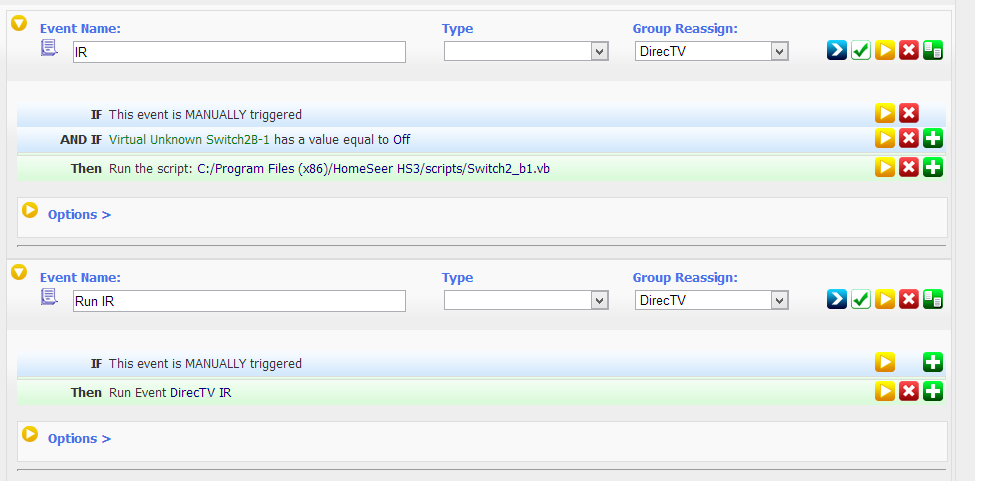
I even created one with a condition and it still sent the IR.
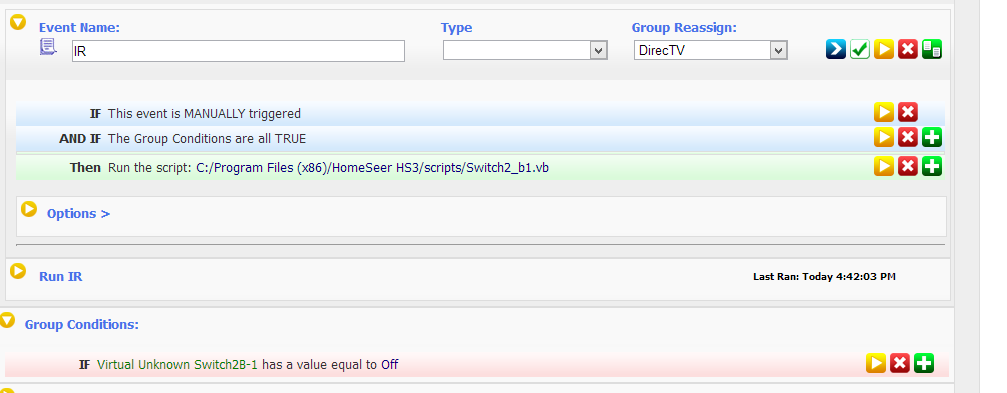
Leave a comment:
-
There's some ambiguity in language choice in HS.
I think 'manually triggered' as an event trigger refers to the case where this event is triggered by another event action. When the event is triggered by the Run button (what most of us would call a manual trigger) the conditions are ignored. See the excerpt from the HS Help file below.
To test, create a separate event that has the action to run this event.
_
Leave a comment:
-
This seems to be set up correctly to but maybe HS3 wants to see it a different way. I am trying to get an IR sent only if the device is OFF, if the Device is On, then no IR should be sent.
Event:
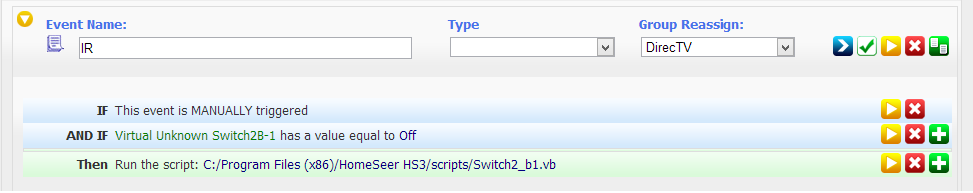
Device:
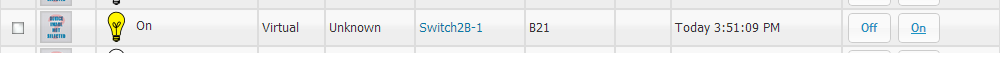
When I run the event manually with the device ON, the IR is still being sent.
Leave a comment:
-
You can still do this, but in you example, you need to create a second event to handle the light in the ON condition.
Originally posted by claude View PostIsn't the "If" the conditional part of events? Unless you're referring to the "Apply conditions" on triggers of HS2? But again, having an If" with "and/or" seems like the equivalent, no?
What I would really, really like is this:
1- Either an "Else" facility with the "If"
2- Or, far second choice, the ability to execute some actions before the "If" logic is executed
Here's my justification.
If light-A Just had its value set to On
And If light-B Has a value of Offthen (true)Set a presence flag to OnElse (false: light-B Has a value of On)
Send an email "Someones home"
Set light-B to OffSure, you can VB script this, but the idea is to keep it simple via 'click' scripting.
Send an email "Can't have the light bill go up"
Leave a comment:
-
Isn't the "If" the conditional part of events? Unless you're referring to the "Apply conditions" on triggers of HS2? But again, having an If" with "and/or" seems like the equivalent, no?Originally posted by macromark View Posths4
What I would really, really like is this:
1- Either an "Else" facility with the "If"
2- Or, far second choice, the ability to execute some actions before the "If" logic is executed
Here's my justification.
If light-A Just had its value set to On
And If light-B Has a value of Offthen (true)Set a presence flag to OnElse (false: light-B Has a value of On)
Send an email "Someones home"
Set light-B to OffSure, you can VB script this, but the idea is to keep it simple via 'click' scripting.
Send an email "Can't have the light bill go up"
Leave a comment:
-
If you feel this is a bug, and it sounds like it is, you might be better served to report it at
homeseer/bugzilla. That seems to be the quickest way to get a response.
Leave a comment:
-
Set Group Condition Between Dates
I'm trying to set up a condition for Christmas decorations so the events run from December 1 through January 6.
I first specify:
IF The date is after... 11/30/Y
Then I click the non-intuitive green sweepy arrow thing and TRY to specify:
OR IF The date is before... 1/7/Y
But what I get is (it changes automagically when I change to "The date is before..."):
IF The Time Is... (Choose Another)
AND IF The date is after... 11/30/Y
(BTW, notice the inconsistency in the capitalization)
So anyway, I'm not sure how to get what I want. Would have been nice to have a
The date is between... option
How do I set up a group condition for between two dates?
Leave a comment:
-
-
Am I doing something wrong with this event?
I have created an event:

This event *did not* go off at 8:30. Not even a log entry
Not sure if it is the plugin fault, my fault or HS3's fault.
The group conditions are still Null/empty
These are all insteon devices and or groups.
Any ideas why?
thanks
Leave a comment:

 You have to be in advanced mode before the option to allow the conditions on a 'manually' triggered event to be evaluated.
You have to be in advanced mode before the option to allow the conditions on a 'manually' triggered event to be evaluated.
Leave a comment: