Thanks for this series of posts, Randy. We're about where you were when you first posted - about 60 days in Homeseer, getting comfortable with it, working through the nuances, figuring out what we want it to be someday. You've provided a couple of terrific takeaways for us: the practical use of the GEM and the EDS/one-wire setup are of particular interest.
Great stuff, Randy!
-Bill
Great stuff, Randy!
-Bill

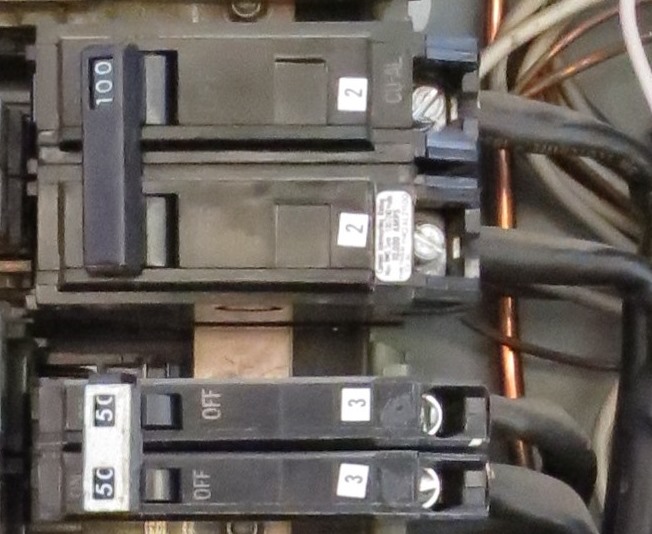
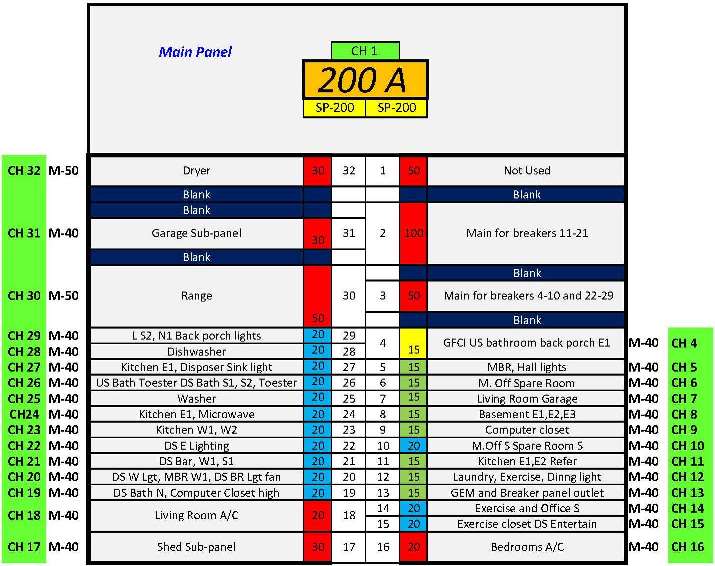


Comment