I have had my Concord 4 panel and plugin running for a couple of days and have been having some issues generating triggers.
I have a Concord 4 panel with RF sensors functioning for Front and Rear entry, interior motion, and 2 smokes, and of course the home automation plugin running through port4/com8 of my 8 port usb edgeport. The plugin picked them all up and devices are updated appropriately when faulted. I am able to arm and disarm the panel from homeseer device and communication seems to be consistent.
I have 4 users configured and have updated the hspi_concord.ini with the 4 user numbers = names.
I am able to get some events to trigger but haven't been able to trigger on others.
Triggers which I have working consistently so far are: Arming Panel Stay, Arming Panel Away, and Disarming Panel.
Triggers I haven't been able to get working: Concord Log/Alarm, Concord Partition/Siren On, Concord Keypad /User PIN Keypad entry.
I have enabled full logging to see what was going on and have seen the siren go and specific user pin codes picked up from keypads but still cannot get the event to fire.
I guess my first question is, what state of developement is the plugin? Have all the triggers been tested and how would I go about getting a trigger to fire on an Alarm state? I also want to know which user armed or disarmed the panel.
Thanks.
Alan
I have a Concord 4 panel with RF sensors functioning for Front and Rear entry, interior motion, and 2 smokes, and of course the home automation plugin running through port4/com8 of my 8 port usb edgeport. The plugin picked them all up and devices are updated appropriately when faulted. I am able to arm and disarm the panel from homeseer device and communication seems to be consistent.
I have 4 users configured and have updated the hspi_concord.ini with the 4 user numbers = names.
I am able to get some events to trigger but haven't been able to trigger on others.
Triggers which I have working consistently so far are: Arming Panel Stay, Arming Panel Away, and Disarming Panel.
Triggers I haven't been able to get working: Concord Log/Alarm, Concord Partition/Siren On, Concord Keypad /User PIN Keypad entry.
I have enabled full logging to see what was going on and have seen the siren go and specific user pin codes picked up from keypads but still cannot get the event to fire.
I guess my first question is, what state of developement is the plugin? Have all the triggers been tested and how would I go about getting a trigger to fire on an Alarm state? I also want to know which user armed or disarmed the panel.
Thanks.
Alan



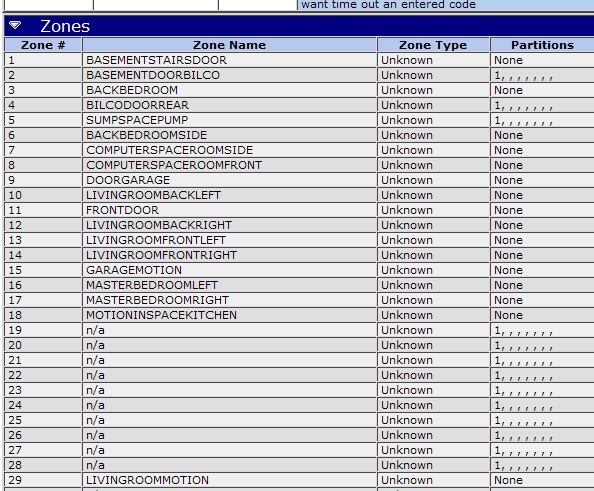

Comment