It's a PITA. I used screen pictures of my events.
Announcement
Collapse
No announcement yet.
HS3 Linux Installation Instructions
Collapse
This is a sticky topic.
X
X
-
- Pete
Auto matorHomeseer 3 Pro - 3.0.0.548 (Linux) - Ubuntu 18.04/W7e 64 bit Intel Haswell CPU 16Gb
HS4 Pro - Ubuntu 22.04 / Lenova Tiny M900 / 32Gb Ram
HSTouch on Intel tabletop tablets (Jogglers) - Asus AIO - Windows 11X10, UPB, Zigbee, ZWave and Wifi MQTT automation-Tasmota-Espurna. OmniPro 2, Russound zoned audio, Alexa, Cheaper RFID, W800 and Home Assistant
-
Try long hand via the browser.
Your old text file is at /HomeSeer/updater.txt
There is a link in the text file updater.txt. Put it in your browser.
See if that works.- Pete
Auto matorHomeseer 3 Pro - 3.0.0.548 (Linux) - Ubuntu 18.04/W7e 64 bit Intel Haswell CPU 16Gb
HS4 Pro - Ubuntu 22.04 / Lenova Tiny M900 / 32Gb Ram
HSTouch on Intel tabletop tablets (Jogglers) - Asus AIO - Windows 11X10, UPB, Zigbee, ZWave and Wifi MQTT automation-Tasmota-Espurna. OmniPro 2, Russound zoned audio, Alexa, Cheaper RFID, W800 and Home Assistant
Comment
-
HS3 linux won't start after 1st reboot
Just did a reinstall of Debian and HS3 on my Raspberry Pi2 B+.
It did successfully startup and run after installation.
But on first reboot it didn't start as a HomeSeer.service like I configured.
Then I tried the go script and got this message(would not startup).
The assembly mscorlib.dll was not found or could not be loaded.
It should have been installed in the `/usr/lib/mono/4.5/mscorlib.dll' directory.
This directory appears empty???
My Mono...
mono --version
Mono JIT compiler version 4.2.3 (Stable 4.2.3.4/832de4b Wed Mar 16 13:34:50 UTC 2016)
Copyright (C) 2002-2014 Novell, Inc, Xamarin Inc and Contributors. www.mono-proj ect.com
Comment
-
Originally posted by smokey1384 View PostJust did a reinstall of Debian and HS3 on my Raspberry Pi2 B+.
It did successfully startup and run after installation.
But on first reboot it didn't start as a HomeSeer.service like I configured.
Then I tried the go script and got this message(would not startup).
The assembly mscorlib.dll was not found or could not be loaded.
It should have been installed in the `/usr/lib/mono/4.5/mscorlib.dll' directory.
This directory appears empty???
My Mono...
mono --version
Mono JIT compiler version 4.2.3 (Stable 4.2.3.4/832de4b Wed Mar 16 13:34:50 UTC 2016)
Copyright (C) 2002-2014 Novell, Inc, Xamarin Inc and Contributors. www.mono-proj ect.com
Which sub commands did you install with mono? There should be two or 3 separate mono components that need to be installed.
Sent from my iPhone using Tapatalk
Comment
-
Solved startup problem
Using this post https://forums.homeseer.com/showthread.php?t=186864 I had forgotten to create the systemd file as shown.
Comment
-
HELP with Initial Seup of HS in Linux Debian 8
I just installed in Debian 8.
the ./go runs after su only and I need to remove sudo in the Mono line.
I get a couple of errors. and I don't see any Plugins to download other than the HSTouch.
Also I will like to auto start in case of power off, and I'm not a Linux guy, so som ehelp will be appreciated. I see some Scripts up there, but not sure where to put them or call them. I assume /etc/init.d/ and call xxx.sh ? IT measn if it is in the folder it will auto start?
Here my Startup
HomeSeer Linux starting...
10:49:32:7682:[Database]->Opening (Mode=Read Only) up HomeSeer LOG database /HAL/HomeSeer/Logs/HomeSeerLog.hsd
10:49:32:8279:[Startup]->Loading Settings
10:49:32:8700:[Startup]->Settings Loaded.
10:49:35:0035:[Startup]->
10:49:35:0037:[Startup]->*********************************************************** *********************
10:49:35:0042:[Startup]-> HomeSeer version 3.0.0.318 Edition: HS3 Pro Starting Now
10:49:35:0044:[Startup]->*********************************************************** *********************
10:49:35:0046:[Startup]->
10:49:35:0185:[Startup]->Creating Class Objects...
10:49:35:0197:[Startup]->COM port classes started.
10:49:35:0221:[Startup]->Application interface class started.
10:49:35:0261:[Startup]->Web server class started.
10:49:35:0268:[Startup]->E-Mail SEND class started.
10:49:35:0272:[Startup]->E-Mail RECEIVE class started.
10:49:35:0299:[Startup]->Plug-In Interface class started.
10:49:35:0310:[Startup]->Local voice recognition class started.
10:49:35:0330:[Startup]->Database SAVE process started.
10:49:35:0333:[Startup]->Loading configuration file ...
10:49:35:0413:[Database]->Opening (Mode=Read Only) up HomeSeer database /HAL/HomeSeer/Data/HomeSeerData.hsd
10:49:35:0643:[Database]->Loading Devices...
10:49:35:0652:[Load Config]->2 total devices loaded.
10:49:35:0669:[Load Config]->Loading Event Groups...
10:49:35:0699:[Load Config]->Loading Events...
10:49:35:0713:[Load Config]->0 total events loaded.
10:49:35:0715:[Load Config]->Loading COUNTERS...
10:49:35:0737:[Load Config]->Loading TIMERS...
10:49:35:0792:[Startup]->HomeSeer version is: 3.0.0.318
10:49:35:0794:[Startup]->Creating Speaker Client Interface Object...
10:49:35:0805:[Startup]->This version of HomeSeer is registered as a HS3PRO version.
10:49:35:0922:[Info]->Remote plug-in API interface started on port 10400
10:49:35:0924:[Startup]->Checking for available plug-ins
10:49:35:2984:[Plug-In]->Found plug-in: HSTouch Server, version: 3.0.0.68
10:49:35:2998:[Startup]->Initializing Plug-Ins
Plugin: HSTouch Server Instance: starting...
Connecting to server at 127.0.0.1...
10:49:35:5466:[Info]->Plugin HSTouch Server has connected. IP:127.0.0.1:57052
Connected, waiting to be initialized...
10:49:35:8140:[Plug-In]->Finished initializing plug-in HSTouch Server
10:49:35:8228:[Web Server]->Local IP address is: 192.168.2.254
10:49:35:8251:[Web Server]->Web Server started on port 80
10:49:35:8254:[Web Server]->UPNP Discovery started
10:49:35:8399:[Startup]->Start automation engine...
10:49:35:8414:[Startup]->Initializing Speaker Client Interface
10:49:35:8443:[Speech]->Listening for remote speaker connections on port 10401
10:49:35:8482:[Database]->Opening (Mode=Read/Write) up HomeSeer Energy database /HAL/HomeSeer/Data/Energy/Energy.hsd
10:49:35:9444:[Startup]->Updater services starting...
10:49:35:9455:[Startup]->Starting DDNS service...
10:49:35:9489:[Startup]->Running the startup script Startup.vb
10:49:35:9587:[HSTouch Server]->Server started on port 10200
10:49:36:1962:[Error]->Compiling script Startup.vb: Visual Basic.Net Compiler version 0.0.0.5943 (Mono 3.8 - tarball)
Copyright (C) 2004-2010 Rolf Bjarne Kvinge. All rights reserved.
vbnc : Command line : error VBNC2017: The library 'System.Data.DataSetExtensions.dll' could not be found.
There were 1 errors and 0 warnings.
Compilation took 00:00:00.1806940
10:49:36:1966:[Startup]->Starting Event Scheduler...
10:49:36:1976:[Startup]->HSSentry is disabled in Setup, sentry will not be started.
10:49:36:1982:[Startup]->Start up complete.
Type 'shutdown' to shutdown HomeSeer
> 10:49:36:2950:[Info]->System connected to MyHS Service, waiting for acknowledge...
10:49:36:3563:[Info]->System connected to MyHS Service successfully.
10:49:36:4713:[Warning]->Dynamic DNS update failed. Invalid License ID or password. The password is CASE SENSITIVE.
10:49:36:4715:[Warning]->The update process has been suspended until the configuration in setup is updated with the correct information.
10:49:36:4717:[Warning]->To disable the update, remove your License ID from the Dynamic DNS setup.
10:49:38:0379:[Web Server]->Web Server authorized local login successful from: 192.168.2.254 User: default
updating devices
updating devices
Comment
-
Hi,
I just installed HS Linux version 3.0.0.318 and overall it started fine except for this :
In the logs :
May-26 3:08:21 PM Error
Compiling script Startup.vb: Visual Basic.Net Compiler version 0.0.0.5943 (Mono 3.8 - tarball) Copyright (C) 2004-2010 Rolf Bjarne Kvinge. All rights reserved. vbnc : Command line : error VBNC2017: The library 'System.Data.DataSetExtensions.dll' could not be found. There were 1 errors and 0 warnings. Compilation took 00:00:00.2045940
I don't know if it's related but I'm not able to expand the list of plugins when I go to
Plugins-> Manage -> Additional Interfaces and expand
I get this error message in the GUI interface :
Please wait for the updater control file failed to be downloaded or parsed.
This alone makes HS3 unusable for me as I cannot install any plugin...
Any pointers?
Thanks!
Comment
-
This sounds like an issue with you mono implementation. as it relates to the second problem you noted, the latest version of HS3 forces communication with the plugin update servers to be encrypted. this is more secure than it used to be. older versions of mono don't have a certificate store pre-loaded with trusted root or intermediate certficates. I beleive that the certificate management component was added to mono around about version 3.8, but some Linux distributions require you to add that component with a specific command switch. I have three questions:Originally posted by jpsavaria View PostHi,
I just installed HS Linux version 3.0.0.318 and overall it started fine except for this :
In the logs :
May-26 3:08:21 PM Error
Compiling script Startup.vb: Visual Basic.Net Compiler version 0.0.0.5943 (Mono 3.8 - tarball) Copyright (C) 2004-2010 Rolf Bjarne Kvinge. All rights reserved. vbnc : Command line : error VBNC2017: The library 'System.Data.DataSetExtensions.dll' could not be found. There were 1 errors and 0 warnings. Compilation took 00:00:00.2045940
I don't know if it's related but I'm not able to expand the list of plugins when I go to
Plugins-> Manage -> Additional Interfaces and expand
I get this error message in the GUI interface :
Please wait for the updater control file failed to be downloaded or parsed.
This alone makes HS3 unusable for me as I cannot install any plugin...
Any pointers?
Thanks!
1. Which version of Linux are you installing this on?
2. Also, which version of Mono are you running?
3. Lastly which options did you use to install Mono?
Comment
-
Hi,Originally posted by Pete View PostHere running well too. Thank you Rich!
I noticed you LAN IP address is standard network address from your setup.
I'm running HS3 in a Docker Container but its picking up an IP address from what ever controls docker Ip address.
This stops me using MyHS :-(
Do you know how to get around this or have any hints?
Thanks
David
Comment
-
Hello David,
Welcome to the Homeseer forum!
I have never used Docker here or MyHS here for my Homeseer machines.
Been using VPN for remote access to the home mothership (well and home network).
Utilize HS3 Designer for my Wintel touchscreens.
I am currently running Oracle Virtual Boxes on the main Homeseer in Ubuntu mothership.
The IP's / subnets of the VB's are totally different than the main Homeseer Mothership IP address. (DHCP).
Doing W7 virtual boxes and all the remote stuff works fine this way.
BTW you are the first person I have seen running (or trying) HS3 using Docker.- Pete
Auto matorHomeseer 3 Pro - 3.0.0.548 (Linux) - Ubuntu 18.04/W7e 64 bit Intel Haswell CPU 16Gb
HS4 Pro - Ubuntu 22.04 / Lenova Tiny M900 / 32Gb Ram
HSTouch on Intel tabletop tablets (Jogglers) - Asus AIO - Windows 11X10, UPB, Zigbee, ZWave and Wifi MQTT automation-Tasmota-Espurna. OmniPro 2, Russound zoned audio, Alexa, Cheaper RFID, W800 and Home Assistant
Comment
-
Since it is over a year ago I did some updating, I now want to update to the latest Linux HS3Pro version. Lost my notes on this so I am not sure how to do the update.
Just copy over the files? Or is there a more sophisticated way for this
Some things I already have / or did:
I have two options, using a command-line or webmin.
Already downloaded the latest files in
/downloads/hs3_linux_3_0_0_368.tar.gz and run tar to get it unpacked in /downloads/HomeSeer
Now what would be the next step? Copy over all the files to /user/local/HomeSeer ? But than all my other files are overwritten I guess? And I can start all over again?
Any advise on how to do this (manually) ?
My old files in /usr/local/HomeSeer
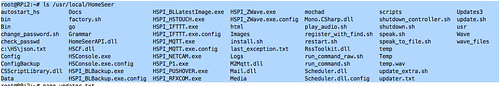
Comment
-
First Note: the as-is build of HomeSeer extracts to ./HomeSeer. When extracting, you should be in the directory above. In my case, that is /opt. In you case that appears to be /user/local.
I usually do something like this:
(download file)
Attach to screen and shutdown HomeSeerCode:cd /opt/download wget https://homeseer.com/updates3/hs3_linux_3_0_0_383.tar.gz
(create a current compressed tar file of HomeSeer directory for backup)Code:screen -r > shutdown
This will extract the update image on top of HomeSeer.Code:cd /opt tar cvjf hs-20171119.tbz HomeSeer/
Second NOTE: if you grab the install file it WILL overwrite your configuration. I've done this before. You need the file with a name similar to above.Code:tar xf /opt/download/hs3_linux_3_0_0_383.tar.gz
Comment


Comment