I can't fathom the difference between the "from the top of the hour every.." trigger and the "once per hour from the top of the hour every.." trigger.
As usual, the help file offers nothing, and neither does the trigger text once configured.
Any advice on how to get an event to trigger every hour, at the top of the hour please?
As usual, the help file offers nothing, and neither does the trigger text once configured.
Any advice on how to get an event to trigger every hour, at the top of the hour please?


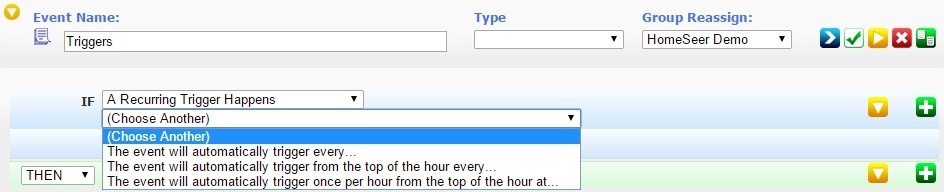

 When you use hours from the picker, the last two Triggers will behave identically. I’m not sure I would be inclined to choose once per hour every 4 hours, but if you choose it, HS will make it work.
When you use hours from the picker, the last two Triggers will behave identically. I’m not sure I would be inclined to choose once per hour every 4 hours, but if you choose it, HS will make it work.
Comment