Originally posted by ramshaklez
View Post
Easy Trigger's toggle function is also useful for this. A single event will toggle between 17% and Off:

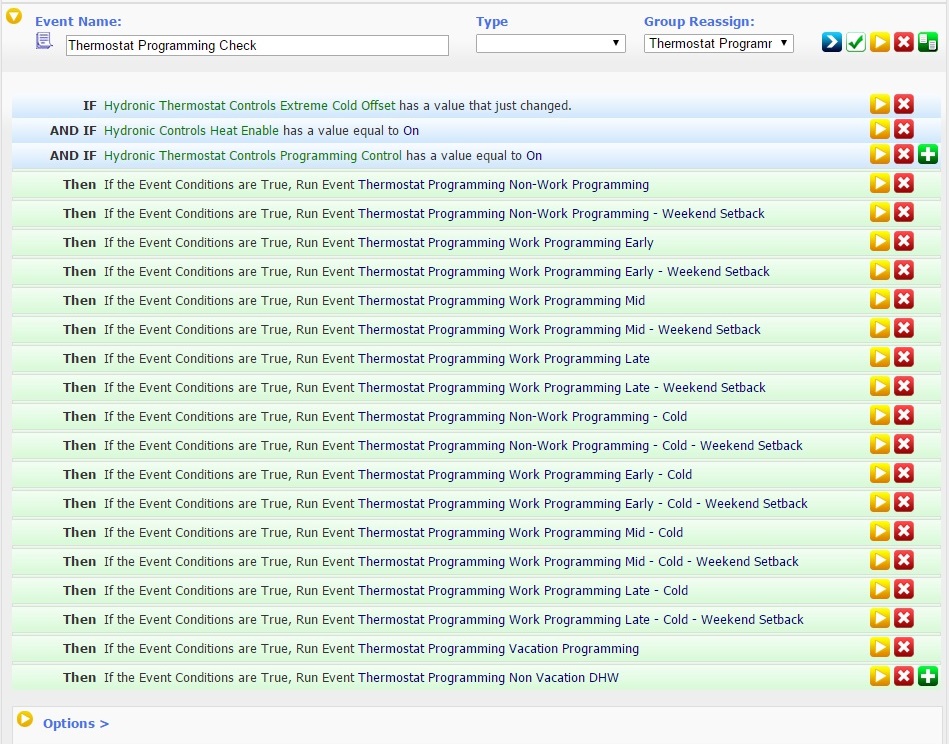

Comment