Trying to create an event that is seasonal in nature - turning holiday lights on and off. I would like this event to fire between November 30 and January 10 each year.
What I have actually done is created the Event Category Seasonal Events, and given it Group Conditions. This is in case I create other events that need to fire during this time period.
I created an event in this category called "Holiday Lights On" that controls the scene Holiday Lights. The logic is:
IF This event is manually triggered 'more on this later
THEN Set Device Scene Holiday Lights to On
Simple enough, but then I want to give the Seasonal Events category Group Conditions:
IF The date is after 11/30/Y
AND IF The date is before 1/10/Y
When I close up the Group Conditions, I get the Warning symbol. Sounds like I have not defined the dates correctly? Or I'm not understanding the use of Group Conditions?
What I have actually done is created the Event Category Seasonal Events, and given it Group Conditions. This is in case I create other events that need to fire during this time period.
I created an event in this category called "Holiday Lights On" that controls the scene Holiday Lights. The logic is:
IF This event is manually triggered 'more on this later
THEN Set Device Scene Holiday Lights to On
Simple enough, but then I want to give the Seasonal Events category Group Conditions:
IF The date is after 11/30/Y
AND IF The date is before 1/10/Y
When I close up the Group Conditions, I get the Warning symbol. Sounds like I have not defined the dates correctly? Or I'm not understanding the use of Group Conditions?




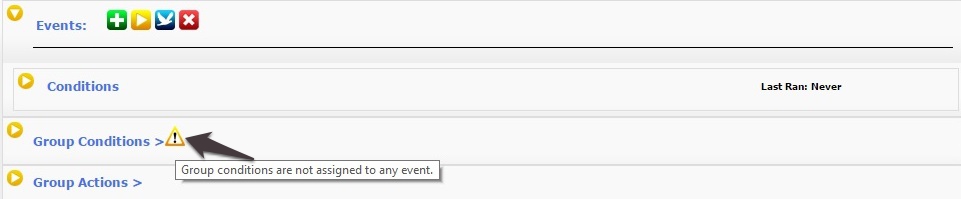
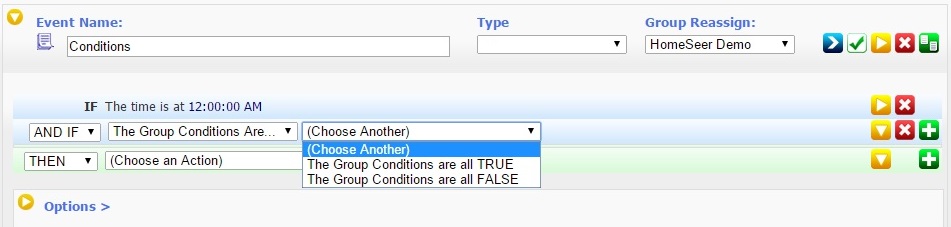



 Look for it to grow in the next 30-60 days.
Look for it to grow in the next 30-60 days.
Comment