So, I've had two Fibaro flood sensors for some time now. When I first set them up (Oct 2015?) They worked, and worked great.
Recently I noticed that the Battery and other sub-devices for them hadn't updated in a REALLY long time. So after doing some digging and getting nowhere, I decided to remove and re-add one of them. I'm finding that in doing so, I'm seeing two things happen:
1. My re-added sensor has only 4 sub-devices instead of 5 that it used to have. The missing sub-device is the "Water Leak Alarm".
2. With the missing Water Leak Alarm, if I trip the sensor, I find that "Sensor Binary Reserved 1" is tripping in it's place.
3. When I trip the sensor, I get in the log: "Alarm Sensor Report for type Water Leak Alarm received, but the corresponding device Node ID cannot be found. (2)"
On my second device, which I have not removed/re-added, I still have the "Water Leak Alarm", this is the sub device that trips when the alarm is triggered, and I do not get the above error in my log.
My first guess is that perhaps something has changed in the z-wave plugin that needs to get fixed, but that's a guess.
Any ideas? Here's a couple of screenshots. Note that Flood Sensor 1 is the device I removed/readded.

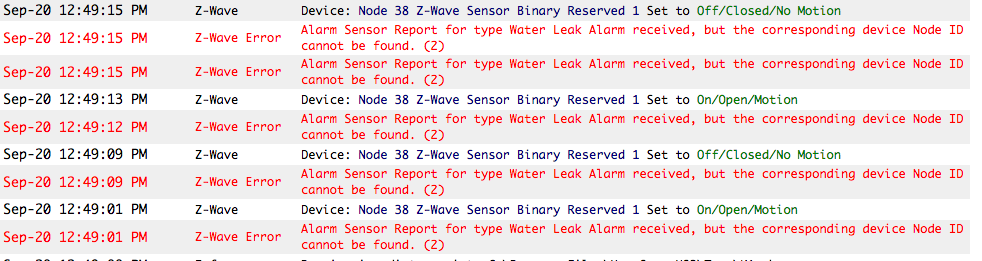
Paul
Recently I noticed that the Battery and other sub-devices for them hadn't updated in a REALLY long time. So after doing some digging and getting nowhere, I decided to remove and re-add one of them. I'm finding that in doing so, I'm seeing two things happen:
1. My re-added sensor has only 4 sub-devices instead of 5 that it used to have. The missing sub-device is the "Water Leak Alarm".
2. With the missing Water Leak Alarm, if I trip the sensor, I find that "Sensor Binary Reserved 1" is tripping in it's place.
3. When I trip the sensor, I get in the log: "Alarm Sensor Report for type Water Leak Alarm received, but the corresponding device Node ID cannot be found. (2)"
On my second device, which I have not removed/re-added, I still have the "Water Leak Alarm", this is the sub device that trips when the alarm is triggered, and I do not get the above error in my log.
My first guess is that perhaps something has changed in the z-wave plugin that needs to get fixed, but that's a guess.
Any ideas? Here's a couple of screenshots. Note that Flood Sensor 1 is the device I removed/readded.

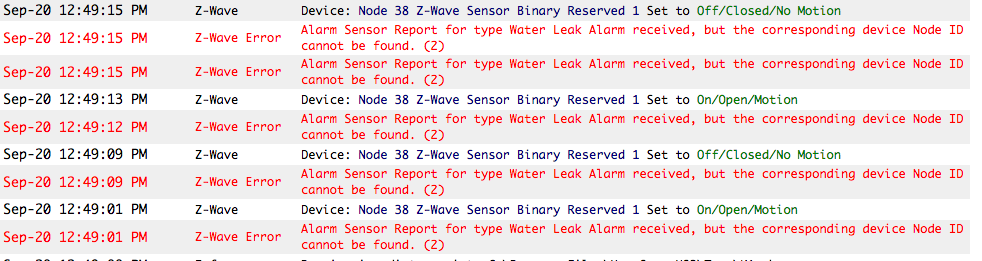
Paul



 Plugin Reports Timeout Before Result)
Plugin Reports Timeout Before Result)
Comment