This plugin is designed to work with Homeseer 3 and provide instant integration capabilites with Belkin Wemo based devices. At this time switches, plugs, and dimmers have been included and more device types are in testing to be added. The plugin uses an event subscription so that the devices notify the plugin the instant a state change happens, allowing rapid resonses by Homeseer. The plugin requires that Homeseer is on the same network as the Wemo devices.
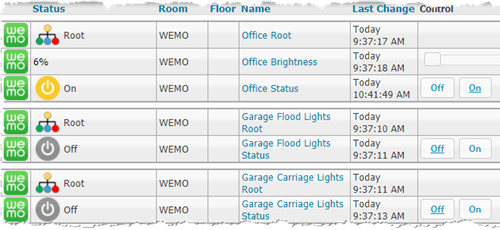
For those that aren't familiar. Wemo devices are a line of home automation products by Belkin. The draw is that they are all Wifi and IP address controlled. No need for a Zwave or Zigbee hub, they connect right to your home wifi network. For a list of Wemo devices check out http://www.belkin.com/us/Products/ho...me-automation/
- Auto Discover local Belkin Wemo Devices
- Event based device monitoring allows for instant updates of device state
- Control or respond to; Wemo Plugs, Switches, and Dimmers
- Link Wemo devices to other Homeseer devices
- Trigger Homeseer events from a wemo switch
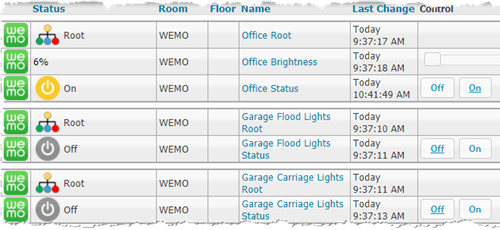
For those that aren't familiar. Wemo devices are a line of home automation products by Belkin. The draw is that they are all Wifi and IP address controlled. No need for a Zwave or Zigbee hub, they connect right to your home wifi network. For a list of Wemo devices check out http://www.belkin.com/us/Products/ho...me-automation/
Comment